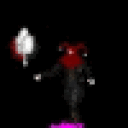well, after getting the game cheap through the steam halloween special, i tried to play it. Everything seems to work fine (graphics, mouse, movement etc.) with the small exception that the game seems unable to save anything i do. I can not change the settings, the autosaves don´t work etc.
I always get a nice ingame screen telling me that "the game cannot save your settings and/or progress at this time".
As "this time" means always, the game is rather unplayable if you don't want to play it through in one fell swoop without ever dying.
Otherwise the game works flawlessly so it could have "gold" status.
Does anyone have an idea why that is?