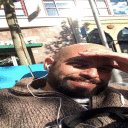As you may have noticed, when GameMaker Studio starts in CrossOver, the New Project window is completely black and you can't interact with it to input your license key. Here is what you must to fix this:
-
If it is not running, start CrossOver
-
From the Configure menu, choose Manage Bottles
-
Select the "GameMaker Studio" bottle
-
Go to the Advanced tab and click the Open C: Drive in Finder button
-
Navigate to: drive_c/users/crossover/Application Data/GameMaker-Studio/skins/
-
Rename GMGreen.col, GMGreen.skn, GMHTML5.col, GMHTML5.skn to GMGreen_old.col, GMGreen_old.skn, GMHTML5_old.col, GMHTML5_old.skn
-
Do NOT rename GM8.col or GM8.dll
-
Start GameMaker Studio and enter a license key or click the Free button at the bottom to use the trial edition
-
Either create a new project or open one of the tutorials
-
You will notice that once the project opens, the interface is unreadable. Everything is black except for some of the interface.
-
Go to the File menu and choose Preferences.
-
Change the Skin to GM8.
-
Exit and restart GameMaker Studio. It should be work normally now.