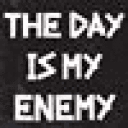The setup goes without issues (the bottle that I installed it into had .NET Framework 2.0 SP2, VB Runtime 6 SP6 and the Crossover defaults). At first run, if you don't see any fonts on the menus, install Core fonts via Crossover. Also, there's another issue with the menus: clicking on them opens "invisible" windows. My solution was to go to the Wine Configuration - Graphics and uncheck "Allow the window manager to decorate the windows" and "Allow the window manager to control the windows". I'm not sure if both of them need to be unchecked, so you can test if you want.
There's a problem I found and can't figure out a fix for it: clicking on samples from the built-in Packs (on the left list) previews them, but doing the same thing with ANY external samples throws an access violation error about flengine.dll and that's it, no more sound, you have to launch the app again. If someone knows why this is happening, please share. :)