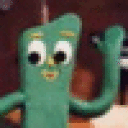I did and it failed :( i did it all, i even un install and re
install the whole game i still get error 020 and when i try to make
the screen bigger it freezes and goes black i been at this since 8pm
last night. i tried like about 8 new bottles and still no luck. ugh
:(((
Zak Adelman wrote in another thread:
[i]"I know this is late but it is a registry problem. If you have a version of the game that installs a EU or JP version the registry keys are incomplete.
Under :
HKEY_LOCAL_MACHINE\SOFTWARE\PlayOnlineXX\InstallFolder , The XX should either be US or EU unless you have the Japanese version.
make sure string key :
0001 C:\Program Files\PlayOnline\SquareEnix\FINAL FANTASY XI\ , is in place. This tells POL where to find the game so if you installed it in a different place than default change the path to the correct one. I am not sure why it does this but it just started recently."[/i]
Locate the string key he is referring to (0001) and make sure it has the correct path to your game directory. In general I'd advise against installing in a different location than the default - because of this issue I suppose hehe.
Make sure that the XX Zak is referring to is either US or EU.
Keith Brantley and Jen in the thread Zak posted this advise in seem to have had the same problem, but have presumably found a fix since I guess. Perhaps Zak's advise is what it took to crack this issue.