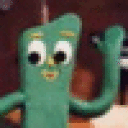Hello!
I'm running Crossover Games 8.1.4, and have FFXI fully updated and everything. Managed to get all the other settings working properly through registry editing, but I cannot figure out how to change to the compact keyboard setup since when FFXI Config launches it just displays blank with buttons for "OK" "Help" and "Default" at the bottom - no actual options are displayed and I can't change anything, just grey and those buttons. So I can't change the keyboard setting through the standard FFXI config and need another way to do so.
Is there a way to change keyboard setting to compact either in-game or through the registry?
Thanks.