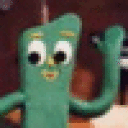The game is pretty easy to get up and running now.
Make a new "winxp" bottle, name it whatever you like and install the game.
Then, Configure >Manage Bottles > Control Panel > winecfg
Applications > Default Settings and change Windows Version to "Windows Vista"
Now the only real hard part, settings for POL and in game.
Programs > Run command..
regedit => HKEY_LOCAL_MACHINE > Software > PlayOnline** > SquareEnix > FinalFantasyXI
0000 0 MIP Mapping (0=disabled, 1=enabled) Further raises blur textures more times use sparingly.
0001 Display mode width (X)
0002 Display mode height (Y)
0003/0004 3D Resolution (keep them the same I use 2048/2048
0007 Sound: 0=Disabled, 1=Enabled
0011 Environmental Animation: 0=Off, 1=Normal, 2=Smooth
0017 Bump mapping: 0=Disabled, 1=Enabled
0018 Texture compression: 0=High, 1=Low, 2=Uncompressed
0019 Map compression: 0=Compressed, 1=Uncompressed
0021 Enable hardware mouse cursor: 1=Yes, 0=No (I use it so mine is set to 1)
0022 Show opening movie: 1=Yes, 0=No
0023 Simplified character creation visuals: 1=Yes, 0=No (leave at 0 for better graphics)
0028 Gamma Base: 0x3f800000 = 1.0, 0 = 0.0, 0xbf800000 = -1.0
0029 Maximum sounds: 12-20(possibly more but no easy way to tell)
0034 Windowed Mode (leave 0=off)
::none of the others have an in POL config that effects the rest directly.
:: if you are testing a lot make the settings you like and safe the registry key using the file > export function in regedit while having the key you want backed up highlighted.
In game:
Misc.:
- Shadows can be set to [Normal] or [High]
- Weather effects can be set to [ON]
- Character Models Displayed can be turned all the way up to Max
Misc.2: - Clipping Plane and Animation Rate can be turned all the way up to Max
- Set your aspect ratio as needed
- Keyboard Type, Mac users you have to set this to [Compact] since Apple makes the Numpad number only it can't be used to control your character. When you select compact it will show you the button configuration, if you don't like the settings you can change them under...
- Key assignment use whatever settings you prefer here. I leave the WASD for movement and arrows for camera. I actually just use the W and control my character with more accuracy using the camera controls.
NOTES:
- You don't have to make a virtual window any more saving you from adjusting the window size to fit the game.
- The game will likely crash every time you close it. command+option+esc force quitting it is the easiest way to quit it.
- I was able to have my settings set to max on many things, you may have to adjust for slower video cards.
- The game seems to run faster than Parallels and is faster than VMware Fusion 3.
- if you need windower for SEs stupid move of not allowing Japanese input or not leaving us with big enough macros to allow the BLM gear swaps then you are out of luck. Windower is a .net 2 application which does not work in Crossover yet.
- you can bind key strokes to a controller if you like but nothe that switching windows may mean you are typing WASD instead of moving your character.