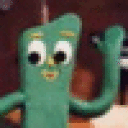Hello everyone
I thought I'd share my experience with FFXI in CrossOver Games.
I only just installed it a few days ago and here is what I did:
- First I created a brand new fresh Windows XP bottle (I think CrossOver Games makes a new bottle Windows XP by default, so don't worry too much about that). And before I even installed the game into that bottle I followed Zachary Tehanakos' advice about installing these Windows applications into the bottle:
CrossOver HTML engine
Microsoft XML Parser (MSXML) 3.0
Microsoft DirectX Runtime
Core Fonts
After this I suggest simulating a windows reboot under manage bottles/control panel. I do not know if this is neccesary but I did it just the same ;)
-
Next I inserted my gameDVD
(Either have CrossOver Games use the autorun that should pop on your desktop. If it doesn't autorun, just use CrossOver Games to to 'Install Software' and then 'install unsupported software' into the bottle, and use choose the disc in your optical drive as destination for the installer) -
I then installed the POL Viewer, game and expansions into the Windows XP bottle that I had just created. If you have your game on multiple discs I think it's just a matter of installing one after the other, the game won't ask for the next disc. If you have a collection edition the game's installer should jump back to the list of 'install "name of expansion etc."' list after each install.
-
When Installation is finished, go to the Programs/PlayOnline/Final Fantasy XI/Final Fantasy XI Config from the dropdown menu in CrossOver Games and the Final Fantasy XI Config should start up. Set the game to start up in windowed mode and then make sure the resolution of the game is lower than your desktops' resolution ;)
After that, apply the settings and exit the config. -
Now, from the dropdown menu choose Programs/PlayOnline/PlayOnline Viewer/PlayOnline Viewer Config and the PlayOnline Viewer Config should launch.
Make sure the 'Start in windowed mode' is unchecked. Apply settings and exit the config. -
In the CrossOver Games dropdown menu now go to manage bottles/control panel and hit winecfg. Under the graphics tab check the 'allow windows manager to decorate windows' & 'allow windows manager to control windows' and 'lastly check 'emulate a virtual desktop' and then set the resolution to fit the resolution you gave FFXI config + a little extra due to CrossOver Games now decorating the window you're about to launch the game and pol viewer in.
NOTE: It is my experience that if you do not choose to emulate a virtual desktop AND allow the windows manager to decorate the windows, you will not have the ability to move the game window around your Mac desktop! But you can experiment with this yourself.
Apply the settings and exit the winecfg.
- From the dropdown menu choose Programs/PlayOnline/Final Fantasy XI/Final Fantasy XI. This should launch the POL viewer (the game) and the rest you know, if you played this game before ;)
The screen in the POL viewer will occasionally invert itself, but it shouldn't give you any trouble finding your way into the game. Fire the game, update patches and FFXI should now launch :)
It might take little longer for the game to get over the first few log in screens but don't worry it'll get you there :)
And these screens will be extremely laggy, this is actually why it takes a while.
When you first get into the game the lag is still there, but just target yourself and hit 'enter' button twice. This will bring up the /say in the chat box I believe. This will adjust the framerate and you're all set for play! :)
Knows bugs:
- When near light sources such as lamp posts etc. the game renders the light a little strange.
- Shadows will EAT all your framerate per second, so I suggest turning shadows OFF, or at least others' shadows.
- When trying to configure keyboard controls in the game, you'll get the exact same lag as first logging in. Repeat the target self and hit enter twice procedure to solve this.
- Here's the biggest in game bug so far: When sending stuff to your mog house or friends, after you have entered the name in the recipient box, the game will introduce the same lag as after login. This means you're gonna spend some frustration and more time sending stuff, since the framerate is dropped to 1-2 fps when you do this. It's doable, but annoying. After having sent the stuff, just repeat the target self and hit enter twice procedure to return fps to normal :)
GAMEPADS!:
If you're using a gamepad with FFXI, you will notice that when you plug it in, POL viewer config nor FFXI config will recognize it! This is sad yes, and I doubt there is a workaround for it. However the developers from Codeweavers has stated that they are working on implementing gamepad and joystick support for CrossOver games in a future release :)
In the meantime you can use CONTROLLERMATE from www.orderedbytes.com to manually configure your gamepad for use in FFXI.
You will need to use this software to program your gamepad to simulate keystrokes.
For example have your right stick move the camera around by assingning the arrow keys to it's axis' and have i k j and l assigned for the movement on the left stick etc. It's fairly simple, and I can guarantee you it WILL work! :) it has a fairly complicated UI but if you look at their forums you can find excellent guides as to how to do this properly :)
remember that the keys you assign to your gamepad using Controllermate must already be configured to have a function in the game. You can use the game menu's config to do this, look for keyboard controls.
If any any anyone has any questions, feel free to email me at brian.nielsen@kunstakademiet.dk and I'll gladly help if I can :)