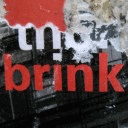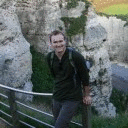Fallout (GOG version) runs very well using CrossOver Games Mac 10.1.2 and Mac OS 10.7. I'm very happy with its performance. There are no mouse tracking/slowdown problems. Also since the game runs in a smaller window, the "low resolution" looks pretty good on today's modern displays! No modifications or patches were applied since the GOG version is the most recent version of the game.
I do not know how Fallout 2 would fare, as I don't have the game.
Right now, I'm trying to get Starfleet Command: Orion Pirates to work! =)
richmlow
Can anyone else confirm this? Even if it's playable only as a
window, if Fallout and Fallout 2 can be run in CXG in a playable
state that would be incredible.
Did you apply any patches, or dll modifications before you ran the
game?