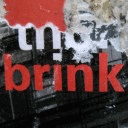After doing a little digging, I've found out how to get Fallout Tactics working in Mac CrossOver again.
Apparently people on the WINE forums have gotten it to work after the recent releases of WINE broke this game (as well as several others) by running it in windowed mode. Using "Emulate a Virtual Desktop" doesn't work.
1) Go to "Run Command..." in the Programs menu.
2) Click "Browse...." and navigate to where BOS.exe is located.
3) Type "-window" (without the quotes) at the end of the path.
At the end, the entry in the Run Command window looked like this.
"/Users/(your user name here)/Library/Application Support/CrossOver Games/Bottles/winxp/drive_c/Program Files/GOG.com/Fallout Tactics/BOS.exe" -window
Hitting "Run" runs the game just fine. The only disadvantage is that you're locked in 800 x 600 resolution (at least, that's what I think it is) and there's a slight performance hit, though it may be just my own perception of things. But in windowed mode the game works as well as it did before, in my testing.
Oh, and I'm on CrossOver 8 running in 10.6.1, on a 2.16 Ghz C2D MacBook Pro.
EDIT: Note that I'm working with the downloadable version provided for sale by GoodOldGames; if you installed from the original CDs the path name will be different.