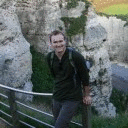So..the game appears to be running fine on my early 2014 Macbook Pro retina. I've got it downloaded and running via steam. The only issue I seem to be having is that the graphics pop in and out...so one minute Ill be looking at a normal background then the next its all smooth with no textures or definition. I've tried messing with the graphics settings and it didn't make a difference. I also have Skyrim installed but can play that with no issues.
Help Somebody! Never played FNV and have always wanted to. I purchased the Ultimate Edition and not the Original Version so I hope that didn't make a difference. Help!