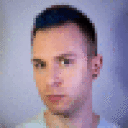I'm rather confused as to why this has a silver medal since I've tried the tips to get it installed and no matter what the game simply does not launch. Specifically I followed Jack's "CX Games 9 Alternate How-to," since the other tips looked as if they weren't relevant any longer.
I am using the GOTY version and when I launch it I get the Fallout 3 launcher, but when I hit play nothing else happens. The launcher just disappears and that's that. The game never loads.
It would help if there was some more step-by-step information since at least two of the listings under Tips & Tricks are out of date and reference older versions of CrossOver. Has anyone got this working to a level indicative of a silver medal and can explain what they've done? Otherwise I'm simply lost.
Thanks a lot.