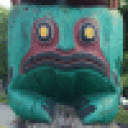I do not know exactly when some of the changes were made by Bethesda but now it's easier to get this game to work on Linux (and Mac probably) as a consequence.
The new crosstie that I've created takes you 99% of the way. The 1% requires you to use a tool which disables GFWL(more on this later) and adjusting a configuration file with a text editor.
Steps to install Fallout 3 GOTY:
1) Click on the big green button which downloads the crosstie to your computer and let CrossOver deal with installing Steam and the game.
Press the "Play" button to run the launcher which will create the folder where the game will keep its save files and configuration data.
On Linux this might be either $HOME/My Games/Fallout3 or $HOME/Documents/My Games/Fallout3
On Mac OS X this will probably be /Users/$USER/My Games/Fallout3
Do not attempt to play at this time. It won't work
2) Download this utility from Nexusmods:
http://www.nexusmods.com/fallout3/mods/1086/?
Copy it to the game's install folder. To do this you need the open Tools -> Manage Bottles then click on the Fallout 3 bottle, press the "Open C: drive" button and navigate to
Program Files/Steam/steamapps/common/Fallout 3 goty
From this same folder, you need to copy the file Fallout_default.ini to the folder the launcher created at step 1) and rename it to Fallout.ini
Now the "Run Command" and choose the "Games for Windows LIVE Disabler.exe" file from Program Files/Steam/steamapps/common/Fallout 3 goty
Press only the button which disables GFWL ( or G4FL as they call it). It will offer to also disable an entry in the game's menu which is tied to GFWL. Let it do it.
A small note on why I don't believe this is circumventing copy protection. As I said, Bethesda changed the way some things work with this game. Copy protection is handled directly through Steam according to this article(1). GFWL is kept there for some online functionality but activating CD keys is not one. Judging from some old posts, there even used to be a "secret" folder where DLCs would reside. This is no longer the case. All the DLCs reside in the game's data folder. Also, here's a Bethesda employee giving advice to some people on moving DLC files around.
http://forums.bethsoft.com/topic/952244-getting-started-with-dlc/?p=23242105
3) Disable the Steam overlay.
4) Now press the "Play" button in Steam and adjust settings. Click on "Options" in the launcher. I run this game in windowed mode and I also turned off vsync (because Compiz handles it) and screen effects. Press OK and exit the launcher.
Note: I did 3 and 4 because at time I would get some video corruption when using VATS but also randomly in the game. I don't get it anymore.
5) Open the Fallout.ini file we created earlier with a text editor (double-clicking on it should do the trick) and find this line:
bUseThreadedAI=0
Change the value to 1
Right underneath that line create one that looks like this:
iNumHWThreads=1
Save the file and exit the editor.
6) Now you should be ready to play the game.
Optional:
7) Using this mod to make the executable large address aware might also improve things for you. Please READ the instructions that come with it. Running the .bat file is as easy as pressing the "Run command" button in CrossOver and pointing it at the .bat. It's a good idea to just copy the folder from this archive to your Fallout 3 bottle.
http://www.nexusmods.com/fallout3/mods/6510/?
Link to the article I referenced on copy protection:
(1) http://www.engadget.com/2014/01/17/games-for-windows-live-is-dying-we-check-the-life-support-of-ga/
System specs for my machine
CPU: Intel i2500K
RAM: 8GB
GPU: GTX 660 (driver 352.21)
OS: Ubuntu 14.04 64bit with the 3.13 series kernel