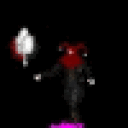After being unable to even install the game, i did some digging and have finally found a way to get the game to run at least on silver status.
- create a XP bottle for your game. Should be obvious, but I say it anyway.
- download the "gdiplus.dll" and put it in your Bottles/yourfalloutbottle"/drive-c/windows/system32 folder. Than go to the "wine cfg" tool, click on the "library" tool and do a new override with the gdiplus.dll. It should be native, builtin after this. (now the installer works again! yay!)
- Now install the game.
- Now go into the game folder and open the ddraw.ini. There check for this part:
[Graphics]
;Set to 0 for 8 bit fullscreen
;Set to 4 for dx9 fullscreen
;Set to 5 for dx9 windowed
;A dx9 mode is required for any graphics related script extender functions to work (i.e. fullscreen shaders)
;Modes 1, 2 and 3 are no longer supported
Mode=4
The Mode tag will be 0 and you have to change it to 4.
- Now comes a very important part. Do not just start the game. The launcher doesn't seem to work properly and everything is slow and annoying.
So go back to the "run" command. Being there search for the "fallout2.exe" and put it (with its path) into the command line. Now go to the end of that line and put two tags behind it so the end of the line looks like that: "..../fallout2.exe -doublebuffer -no3d".
As far as I checked, now it runs very well.
Avarchillion