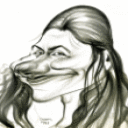If you work like this with almost any browser, you'll almost certainly end up with a low memory condition (and related errors) on your machine. Check with Activity Monitor how much free memory you have and either use a utility like eg. MemoryBooster to "clean up"/purge the memory in low memory conditions or do it manually (purge cmd in Terminal) or quit your browser before running other memory intensive programs.
Despite all the docs (and many opinions) saying that the system is capable of sorting stuff like that out, experience has shown that at least on OS X, the system often doesn't handle low memory well at all.
I often work like this as well as I need several browsers and often many tabs open when working. Having many tabs open is almost as bad as having many windows open and eg. Chrome on my system will use 2 to 3 GB+ of memory for ~20 to 25 open tabs. When the inactive memory shrinks to less than ~1GB, my system starts to behave erratically to the point of me sometimes having to reboot to clear the situation. If I start a program like eg CrossOver in such a situation, it will fail to run normally or even if CrossOver starts normally one of the WineLoaders will fail to run properly.