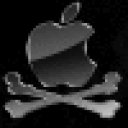I got it working perfectly fine with Mac OS X 10.6.8 (Snow Leopard)
and crossover 11.3.0. You need to install the following:
Microsoft Visual C++ 10 Redistributable
Direct X9
Core Fonts
That is all I did and then I installed using the free to play
launchpad downloaded straight from the Everquest site. I was able to
patch, connect to a server, create a character, and login and play.
I will update this post and my rating if anything changes.
Thank you! This worked fine for me on a 27" iMac (AMD Radeon 6770M 512MB) running Mountain Lion (10.8.2) also, in Crossover 11.3.0. I was trying with Vista bottles last week and not having any success (the patcher crashed every time), but by creating an XP bottle and installing the packages you mentioned, it works beautifully. So thumbs up, EQ is still alive in Crossover!
Granted, I have not yet ran around and actually played any, but everything seems to work fine in the guild hall... knock on wood. Will try some actual playing when I get a chance and let you know (and give my rating).
The only issue I have so far is that my right shift key for some reason is not recognized by EQ as the same as left shift, it is working for some things (shift-related EQ shortcuts) but not for actual typing (such as accessing capital characters or alternate characters). Left shift however works fine for this. Going to try with a Windows keyboard when I get a chance and see if that makes a difference...