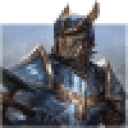Can not get this to install anyone have any guidance?? I am really
not wanting to use bootcamp
Hi Stephen,
I can confirm that EQ2 works on Crossover 17 beta on my 2015 iMac. I understood the production release would be out by end of August (I'm not aware what happened to their estimated release schedule, must be adding something in or fixing something), but as soon as Crossover 17 comes out you should be able to reinstall EQ2. If you use the wizard you should install in a new Win7 bottle. In the beta I still got an error on the old HTML engine (not needed in win7 anyway) and one of the two DirectX installs (I believe it was the directx web). However, I closed setup, ran it again from the CX 17 beta wizard (install An Application), and it picked up where it left off and working--now this is in the Crossover 17 Beta so issues like this are to be expected. I'm sure the final release of CX 17 will have a cleaner bottle setup.
For your own sanity (as I was going bonkers too!), I just wanted to let you know that I was relieved to find out EQ2 should work in CX17 as it IS working in the CX17 BETA.
I checked the Codeweavers Crossover download link this morning and it still shows 16 is the current release, so 17 must still be in Beta. I thought CX17 was coming out end of August? I guess not...
Temporary fix: If you're joining to get in game and CX17 isn't out yet, I have tested an install with XQuartz 2.7.11 and WineHQ-Staging 2.15 on my MacBook (CX17beta is on my iMac) to test and this works instead of CX. Once CX17 production comes out you can upgrade your edition and should be good to go.
Anyhow, I hope that leaves you with a bit of peace of mind. As an old school EQ2 player, I know I was beginning to loose faith too. Cheers!