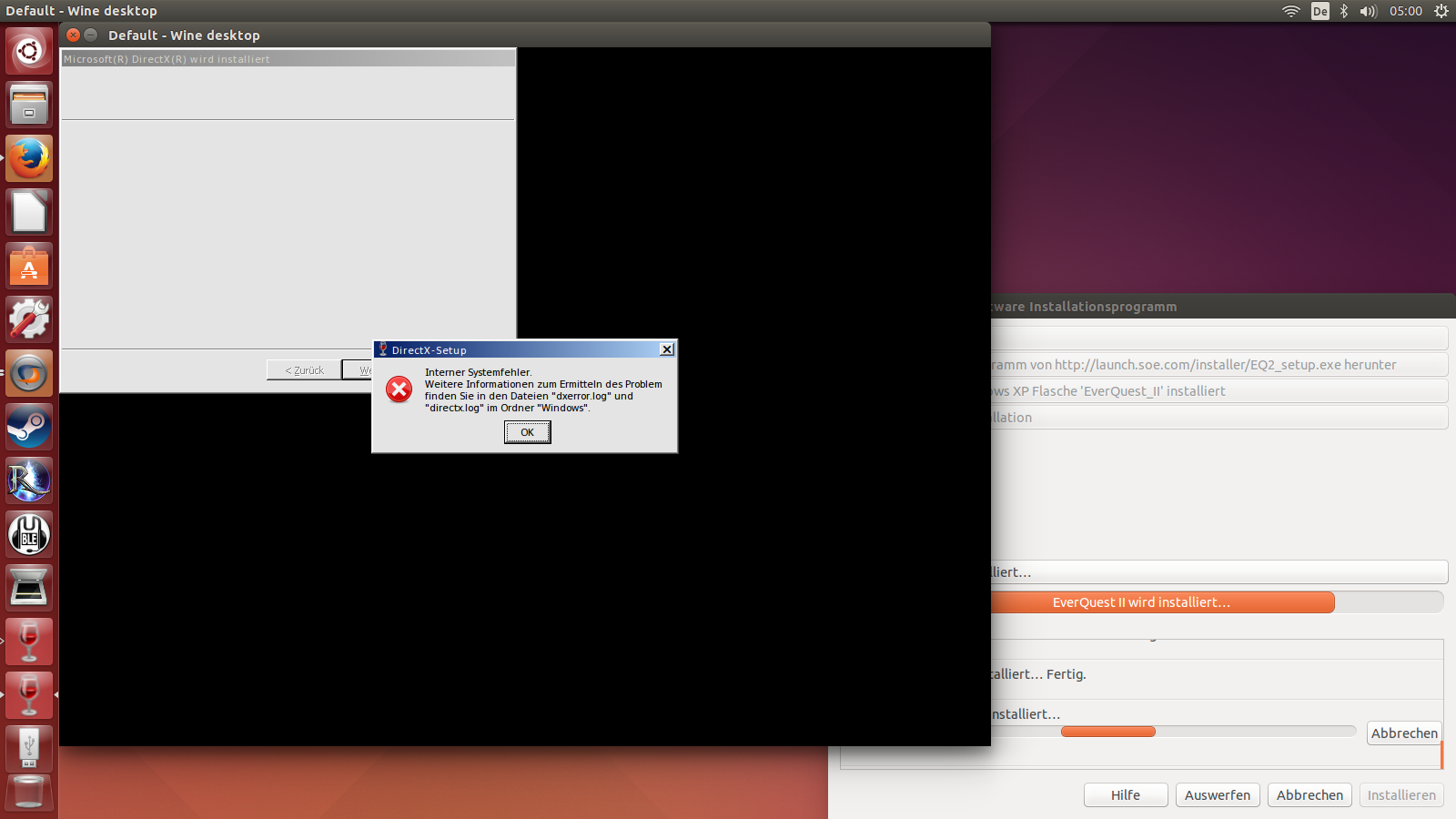I've fixed the DirectX install failure. I cannot remove the dual installation at this time.
EverQuest II is packaged with the DirectX Web Installer. It's not really a complete install of DirectX where the DirectX installer we have EverQuest II depending on, is. (DirectX 9 redistributable)
I tried using only the DirectX Web Installer with EverQuest II but it makes EverQuest II extremely unstable... so I added DirectX 9 back to the installation process.
I'm afraid that triaging this only added an additional dependency to the installation process. The good news is that there are no special instructions to cancel the second DirectX install.
To see this update, please use the latest CrossTie from our website. If more trouble ensues, please file a Support Ticket.
As far as the DirectX error on launch, can you tell us what graphics card you are using with your Mac? Is it an Intel, Nvidia, or AMD? Have you tried setting the Video Memory Size registry key in CrossOver? If not, I recommend following this tutorial:
https://www.codeweavers.com/support/wiki/mac/mactutorial/registry_keys
The registry key you will need to set is:
HKEY_CURRENT_USER/Software/Wine/Direct3d/VideoMemorySize=1024
Where "Direct3d" will likely be a new key and "VideoMemorySize" will be a new string value.
Note that you can set the vram to something other than 1024 but that is my 'goto' size lately.