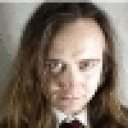Hello all,
Due to a post, I tried Evernote 6.2.4 and it worked for the most part. (5.8 was working good)
Monday, there was an Ubuntu update which included new Wine.
Now this install just acts funny. Have to hit F6 to search. The check boxes don't display.
Fonts within a given note are different. Just makes it unfriendly to use.
Any thoughts?
Thanks.....