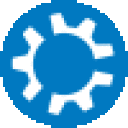Hi Dave,
Yes, that sounds similar to the issues I experienced after the patch.
In my case, it was somehow related to the BITS service, and was able to launch the client again by using the workaround described in WineHQ. In brief, the workaround consists on editing the "prefs.ini" file, found in the Eve Online program folder, changing the value "bitsCancelled=1" to "bitsCancelled=0":
http://appdb.winehq.org/objectManager.php?sClass=version&iId=18563
Note that EVE will set this parameter back to 1 on startup, so you will have to update "prefs.ini" every time you want to run the game. It is therefore recommended to use an script to launch the EVE client, automating the above change. An example of such script could be the following:
#!/bin/sh
# Disable BITS
sed -i -e 's/bitsCancelled=1/bitsCancelled=0/' "$HOME/.cxgames/EVE Online/drive_c/users/crossover/Local Settings/Application Data/CCP/EVE/c_program_files_ccp_eve_tranquility/settings/prefs.ini"
# Launch EVE Online
/opt/cxgames/bin/wine --wait-children --bottle "EVE Online" --workdir "C:\Program Files\CCP\EVE" explorer -- /desktop=EVE,1920x1080 "C:\Program Files\CCP\EVE\eve.exe"
As you can see, I have EVE installed under a bottle called after the game (i.e. "EVE Online"), and use a virtual desktop with a resolution of 1920x1080. Just replace these with your own values (also in the path given to the "sed" command), and you should be able to run the client again... assumming you are experiencing the same issue I did, that is.
Good luck :)