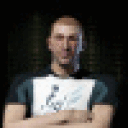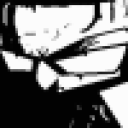Spot on. libcms2 was indeed the culprit. I've added it
following the link you had and absolutely no issues logging in
where
it'd repeatedly crash before. Suddenly I'm a much happier
capsuleer.
That did indeed get me further along. Now the client locks up with
a memory exception while attempting to use an acceleration gate.
Alright, so the next thing...
Assuming you're running CrossOver 13.0 or 13.0.1, how about toggling the Command Stream off?
If this works or does not work, please, please write in a Support Ticket with very detailed information because it is something we may be able to fix:
- Your GPU, Driver and Driver version
- The Linux Distro and version you're running
- The exact version of CrossOver you're running
- The steps to "reproduce" what you're seeing
- A log file with the flags: +d3d,+seh,+tid,+thread
http://www.codeweavers.com/support/wiki/linux/linuxtutorial/debug
- The backtrace that is presented to you when the crash occurs (it has to accompany a log file or it is nearly useless)
Note that I put the above instructions first because we do actually want the above information. I would suggest pulling together the above information before turning off the Command Stream. Once you have all of that...
Create a registry key to disable the Command Stream:
HKCU/Software/Wine/Direct3D/CSMT=disabled
http://www.codeweavers.com/support/wiki/linux/linuxtutorial/registry_keys
And hopefully you experience much joy! Please don't forget to write us either way.