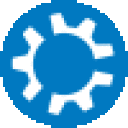I've just installed Eve through steam; and things are working great - except I don't see any model for various large-ish objects - that is, stations, star gates, etc just aren't there. I can still interact with them, but they don't appear.
This is with Premium Graphics on, all optional upgrades installed and on a Macbook Pro 17" 2.6Ghz (GeForce 8600M GT)