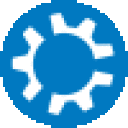Ken Thomases:
I installed the experimental driver when I was first trying to get Eve running on my MBP about a week ago. The patch worked a treat and I had a fully functional game (except for the inaccessible area at the bottom of the screen, which IIRC is a known problem) from day one.
Like others here, I too had the crashes yesterday after installing the Eve patch. Going into the bottle config and unticking the core audio section allows the game to work again.
So for me at least, the driver itself doesn't appear to be the cause; only the audio.
For what it's worth (sure you know this already) the same issue has been reported on the Linux side with Cedega and some versions of Wine. Again, disabling the sound allows the game to run. I think there's a solution out for Cedega?
Hope to see a new version of the experimental core audio patch soon :D I'm only a week into the trial but I'm pretty sure you'll see my cash before it's even half over!