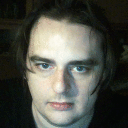Hello,
with some BDs, a lot in general, when i try to passthru to a MKV file ( no encoding ), if the file is big
the software goes out of memory. It's written in VC++, and it's shipped with own Microsoft VC++ DLLs,
(msvcp120.dll, etc). I tried also to use native version, installing MS VC++ 2013 inside the bottle (as suggested
in some sites). The problems persists anyway. I tried also with a development version of wine, 64 bit, nothing
changes. I post a log of DVDFab, related to the error.
130m 25.71s: info: SubMode(Remux) -- Display Only forced Subtitle(false)
130m 25.79s: UILog:MsgWork:WorkStatus_Start
130m 25.81s: info: processing source(00000.m2ts)
135m 10.82s: error: filter name(bd_demux), type(1), id(27), get std_exception(bad allocation)
135m 11.19s: error: Work 1 failed, Error = control graph control_filter_error error: filter name(bd_demux), type(1), id(27), get std_exception(bad allocation)
It exists a way to tweak how wine manage memory, increases it, or is a incompatibility problem with MS VC++ of
this version ?
Thanks in advance, sorry for the bad english.