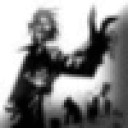Hello I hope you may be able to help me,
I have a MacBookPro5,5 with an NVIDIA GeForce 9400M graphics card,
on osx 10.6.8 - will i be able to get Neverwinter to run?
You should be able to. May be a bit slow though, but it will run stably.
It seemed to download and install ok from the crosstie. The first
time I logged in and clicked Play it launched a full screen window
with a graphics test but my computer froze and i had to shut down.
Since then the launcher only partly loads (it's mostly white) and
doesn't let me log in. I can't see or click the play button. IE 7 is
definitely in the bottle.
Does anyone have any suggestions?
Thanks in advance :o)
Not sure on that one, but I have a list as following for bottle contents:
Crossover HTML Engine
DnD Neverwinter
IE7
MS DX Runtime - Modern
MSHTML 7
MSVC++ 2005
MSXMLLite
MSXML 3.0
msls31
Wine Mono
I would bet that the wine mono is old and not needed. But the MSXML stuff and msls may have to do with this, and ensure that they are there. If worse comes to worse, do a disk check from OSX or Diskwarrior or SpinRite, and lastly reinstall.