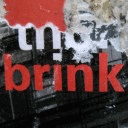Because i've had some problems with install and fixed them by trying all options, wanted to post a little guide here.
Tested on Mac Os Lion 10.7.1 and CrossOver Games 10.1.2.
- Go to Configure -> Manage Bottles, click "+" add new win98 bottle called whatever you want to.
- Go to Applications tab, click on install.
- Best is to use DK2 install version 1.7 (already patched). For me patch 1.3->1.5 is crashing CrossOver Games.
- Install setup.exe to the bottle.
- In the same convention install directX 8.1.
- To move mouse freely go to Programs -> Run Command and set "HKCU/Software/Wine/DirectInput, string value "MouseWarpOverride", to "disable"." There is high probability you will have to add DirectInput folder and MouseWarpOverride string. (source -> Tips & Tricks)
- Run game, go to settings, lower mouse speed to minimum. Enjoy the game ^^
There is however one problem with the game currently. When you move your mouse it happens sometimes that you can't go completly to bottom/right side of screen (cursor stops in about 1/10 of screen before there is actual end of game screen). I don't know how to fix it yet. Does anybody has any idea to help please..?
Finally sorry for some grammar mistakes, i'm not native english speaker. Hope it can help someone ^^.
//edit: removed disclaimer and link.