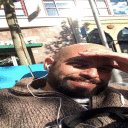Here is the log:
fixme:exec:SHELL_execute flags ignored: 0x00000100
fixme:iphlpapi:AllocateAndGetUdpTableFromStack not implemented
fixme:iphlpapi:AllocateAndGetUdpTableFromStack not implemented
fixme:mountmgr:harddisk_ioctl unsupported ioctl 560000
fixme:mountmgr:harddisk_ioctl unsupported ioctl 560000
fixme:mountmgr:harddisk_ioctl unsupported ioctl 560000
fixme:reg:RegSetKeySecurity :(0x5c,4,0xb05a50): stub
fixme:mountmgr:harddisk_ioctl unsupported ioctl 560000
fixme:actctx:parse_depend_manifests Could not find dependent assembly L"Microsoft.VC80.MFCLOC" (8.0.50608.0)
err:secur32:SECUR32_initSchannelSP libgnutls not found, SSL connections will fail
fixme:actctx:parse_depend_manifests Could not find dependent assembly L"Microsoft.VC80.MFCLOC" (8.0.50608.0)
fixme:process:WTSGetActiveConsoleSessionId stub
err:module:import_dll Library REGAPI.dll (which is needed by L"C:\\Program Files\\Nuance\\NaturallySpeaking10\\Program\\wfapi.dll") not found
err:module:import_dll Library WINSTA.dll (which is needed by L"C:\\Program Files\\Nuance\\NaturallySpeaking10\\Program\\wfapi.dll") not found
fixme:process:WTSGetActiveConsoleSessionId stub
fixme:wtsapi:WTSRegisterSessionNotification Stub 0x1009a 0x00000000
fixme:winstation:GetUserObjectInformationW not supported index 4
err:ntdll:NtQueryInformationToken Unhandled Token Information class 12!
err:ole:CoGetClassObject class {edb0e980-90bd-11d4-8599-0008c7d3b6f8} not registered
err:ole:CoGetClassObject no class object {edb0e980-90bd-11d4-8599-0008c7d3b6f8} could be created for context 0x1
fixme:actctx:parse_depend_manifests Could not find dependent assembly L"Microsoft.VC80.MFCLOC" (8.0.50608.0)
fixme:mstask:MSTASK_ITaskScheduler_Enum 0x1d5ac0, 0x33efa8: stub
fixme:mstask:MSTASK_ITask_GetExitCode (0x1da358, 0x33f044): stub
fixme:mstask:MSTASK_ITaskScheduler_Enum 0x1d5ac0, 0x33efa8: stub
fixme:mstask:MSTASK_ITask_GetExitCode (0x1da358, 0x33f044): stub
fixme:mstask:MSTASK_ITaskScheduler_Enum 0x1d5ac0, 0x33efa8: stub
fixme:mstask:MSTASK_ITask_GetExitCode (0x1da358, 0x33f044): stub
fixme:htmlhelp:HtmlHelpW HH case HH_CLOSE_ALL not handled.
fixme:mixer:MIX_GetLineInfo MIXER_GETLINEINFOF_SOURCE 0 dst=1
fixme:mixer:MIX_GetLineInfo MIXER_GETLINEINFOF_SOURCE 0 dst=1
fixme:mixer:MIX_GetLineInfo MIXER_GETLINEINFOF_SOURCE 0 dst=1
fixme:mixer:MIX_GetLineInfo MIXER_GETLINEINFOF_SOURCE 0 dst=1
fixme:keyboard:UnregisterHotKey (0x1013e,1): stub
fixme:keyboard:RegisterHotKey (0x1013e,1,0x00000000,6A): stub
fixme:actctx:parse_depend_manifests Could not find dependent assembly L"Microsoft.VC80.MFCLOC" (8.0.50608.0)
fixme:actctx:parse_depend_manifests Could not find dependent assembly L"Microsoft.VC80.MFCLOC" (8.0.50608.0)
fixme:actctx:parse_depend_manifests Could not find dependent assembly L"Microsoft.VC80.MFCLOC" (8.0.50608.0)
err:ole:local_server_thread ConnectNamedPipe failed with error 231
fixme:iphlpapi:AllocateAndGetUdpTableFromStack not implemented
fixme:iphlpapi:AllocateAndGetUdpTableFromStack not implemented
fixme:mountmgr:harddisk_ioctl unsupported ioctl 560000
fixme:mountmgr:harddisk_ioctl unsupported ioctl 560000
fixme:mountmgr:harddisk_ioctl unsupported ioctl 560000
fixme:reg:RegSetKeySecurity :(0x5c,4,0xb05a50): stub
fixme:mountmgr:harddisk_ioctl unsupported ioctl 560000
fixme:actctx:parse_depend_manifests Could not find dependent assembly L"Microsoft.VC80.MFCLOC" (8.0.50608.0)
err:secur32:SECUR32_initSchannelSP libgnutls not found, SSL connections will fail
fixme:actctx:parse_depend_manifests Could not find dependent assembly L"Microsoft.VC80.MFCLOC" (8.0.50608.0)
fixme:psapi:GetProcessImageFileNameA (0x114, 0x33f044, 520) stub
err:module:import_dll Library REGAPI.dll (which is needed by L"C:\\Program Files\\Nuance\\NaturallySpeaking10\\Program\\wfapi.dll") not found
err:module:import_dll Library WINSTA.dll (which is needed by L"C:\\Program Files\\Nuance\\NaturallySpeaking10\\Program\\wfapi.dll") not found
err:ole:CoUninitialize Mismatched CoUninitialize
fixme:ole:CoGetClassObject CLSCTX_REMOTE_SERVER not supported
err:ole:CoGetClassObject no class object {dd100006-6205-11cf-ae61-0000e8a28647} could be created for context 0x17
fixme:richedit:IRichEditOle_fnSetHostNames stub 0x1d23338 Dragon NaturallySpeaking Document
fixme:gdiplus:GdipSetPathGradientSurroundColorsWithCount not implemented
fixme:gdiplus:GdipSetPathGradientBlend not implemented
err:gsm:GSM_DriverProc libgsm support not compiled in!
err:gsm:GSM_DriverProc libgsm support not compiled in!
err:gsm:GSM_DriverProc libgsm support not compiled in!
err:gsm:GSM_DriverProc libgsm support not compiled in!
err:gsm:GSM_DriverProc libgsm support not compiled in!
err:gsm:GSM_DriverProc libgsm support not compiled in!
err:gsm:GSM_DriverProc libgsm support not compiled in!
err:gsm:GSM_DriverProc libgsm support not compiled in!
err:gsm:GSM_DriverProc libgsm support not compiled in!
err:gsm:GSM_DriverProc libgsm support not compiled in!
err:gsm:GSM_DriverProc libgsm support not compiled in!
err:gsm:GSM_DriverProc libgsm support not compiled in!
err:gsm:GSM_DriverProc libgsm support not compiled in!
err:gsm:GSM_DriverProc libgsm support not compiled in!
err:gsm:GSM_DriverProc libgsm support not compiled in!
fixme:psapi:GetProcessImageFileNameA (0x4a8, 0x433eca8, 520) stub
fixme:psapi:GetProcessImageFileNameA (0x4a8, 0x433eca8, 520) stub
fixme:psapi:GetProcessImageFileNameA (0x4d8, 0x433eca8, 520) stub
fixme:psapi:GetProcessImageFileNameA (0x4d8, 0x433eca8, 520) stub
fixme:psapi:GetProcessImageFileNameA (0x4e0, 0x433eca8, 520) stub
fixme:psapi:GetProcessImageFileNameA (0x4d8, 0x433eca8, 520) stub
fixme:psapi:GetProcessImageFileNameA (0x4d8, 0x433eca8, 520) stub
fixme:psapi:GetProcessImageFileNameA (0x4d8, 0x433eca8, 520) stub
fixme:psapi:GetProcessImageFileNameA (0x4e0, 0x433eca8, 520) stub
fixme:psapi:GetProcessImageFileNameA (0x4f8, 0x433eca8, 520) stub
fixme:richedit:IRichEditOle_fnInPlaceDeactivate stub 0x1d23338
fixme:psapi:GetProcessImageFileNameA (0x500, 0x433eca8, 520) stub
fixme:psapi:GetProcessImageFileNameA (0x500, 0x433eca8, 520) stub