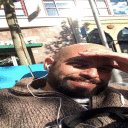I'm running Ubuntu 10.10 x64 and CXgames 10.0.0 with 6GB of ram and a 2.6 GHZ Dual Core Intel Core 2 Duo riding a Nvidia 260GTX with 1GB of Dedicated Video Ram. I installed using the C4P/Tie, that didn't work, so I did a fresh install starting with a blank bottle and just installing the game on that. Afterwards I installed all the suggested runtime support packs used in the C4P. That worked when done in reverse order somehow.
Great the game runs! .... technically. As mentioned before, I greatly exceed the recommenced specs and even on the lowest of the low settings (see below) my computer barely pushes out 1 Frame Per Second. So unless I'm missing something here, this game really doesn't deserve even a silver rating. I mean yes, it does render the player... but what good is that if it's like watching a cheap sideshow? I actually bought this game based on the glowing input I recived here, and while annecdotal, I at least expect it to be honest.
Who really is running this game at a minimum of 30FPS on low settings? Does one need 4 SLIed 200 Series cards hooked to a dual i7 rig with 16GB of ram and a SSD to run this at 30FPS? ... Sorry I'm venting my frustration. Having to dual boot for one game is more painful than a root canal... (Actually if I could get this working for the cost of a root canal, I'd probably take it! )
[VideoOptions]
FullScreen=0
ResolutionWidth=800
ResolutionHeight=600
RefreshRate=67
UseVSync=1
UseTrilinearFiltering=0
UseTripleBuffering=0
UseDesktopGamma=0
Gamma=0.5
TexturePack=0
EnableShadows=0
EnableFrameBufferEffects=0
AntialiasingLevel=0
AnisotropicFilteringLevel=0
GraphicsDetailLevel=0
ForceLowSettings=1
DisableMRT=1
DisableAspectRatioCorrection=1