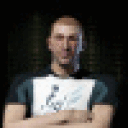I modified DA:O's tie file to install this Demo, and it worked reasonably well. I need to iron out a few kinks before uploading it.
1. PhysX
I don't think DA2Demo needs this. I'll have to reinstall without it and check.
2. d3dx11_43.dll
At first run, the game immediately died because it looks for this dll. The extracted contents of the demo's .exe file includes a "DirectX" folder with dozens of .cab files, one of them is this .dll. I just dumped it into the installed "bin_ship" folder, and the game worked.
Maybe the tie file can extract this particular .cab during installation? I don't know, but I'll look into it.
3. Sound
It's disabled by default. I don't know why this happens, but I also noticed that this app cannot read the system's specs that wine provides. I know some people had the same sound problem with DA:O, but my latest test installation of DA:O did not have it.
Anyway, go to /home/youruser/BioWare/Dragon Age 2 Demo/Settings/DragonAge2.ini and flick "SoundDisabled" from 1 to 0.
Edit: Fixed paths, file names, and SoundDisabled.