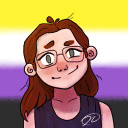Doom 2 is now available via steam, which is why I submitted it for the COG database. This is an old dos based game, and the steam distribution uses dosbox to run it. So, it's trying to run dosbox under Crossover Games and it fails miserably.
There are options tho for those that want to run it, listed in top to bottom IMHO methods of launching:
1) Download native Doomsday engine for your platform (avail for OSX, Linux, Windows, etc.)
2) Download doomsday for windows and attempt to run under crossover games
3) Download Dosbox for your platform and run the game through that.
I have tried the native doomsday engine for OSX, and it works fairly well. There are some graphics anomalies, but nothing major - it also offers drawing at higher resolutions then normally offered, and more advanced configurations within game.
I will try running doomsday for windows under crossover later when I'm at home to see if that works too.
I have also tried running native dosbox (dosbox for osx) and tried out Doom 2 and it seemed to work just fine.
So, basically if you get this game through steam, it won't work out of the box with the current implementation of CrossOver Games (7.2.0 at this moment) - this IMHO is by no fault of codeweavers, or wine, but rather the use of dosbox and trying to implement dosbox under wine and where the app in dosbox is using a dos extender (dos4/gw) to access more memory appears to be asking for trouble.