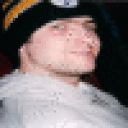I am running Codeweavers CrossOver 23.0.0 on a System76 Serval. The specifications are:
- Pop!_OS 22.04 LTS
- CPU: Intel Core i9-13900HX
- RAM: 64 GB
- GPU: nVidia Geforce RTX 4070 Laptop GPU (8 GB)
- GPU drivers: 535.86.05
When I launch Diablo IV (installed natively in CrossOver) I receive a pop-up window with the following message:
Graphics Drivers Out of Date
NVIDIA GeForce GTX 470
Your graphics drivers are out of date and do not meet the minimum requirements to run Diablo IV. Please update them and try again.Current Version: 31.0.13.9135
Minimum Required Version: 321.0.15.3141
When I launch the game a second time I do not receive the pop-up window. Instead the game launches but the Graphics Settings page reports the incorrect GPU (GTX 470), includes a similar warning about my drivers being out of date, and defaults to the lowest settings. Switching the laptop from hybrid graphics to nVidia only does not resolve the issue. Turning on DXVK and ESync in the bottle does not resolve the issue.
I have attempted to install the latest nVidia drivers for Windows into the bottle by downloading the installer from nVidia and using Run Command in the bottle. The nVidia installer halts with a message that the system is not supported.
I am a bit puzzled. Is all of this irrelevant? If I change the in-game Graphics Settings to higher values will it perform up to the standards of an RTX 4070 or am I stuck in low settings mode? Any feedback would be appreciated.