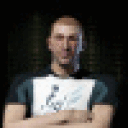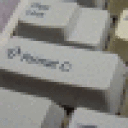When installed with the crosstie, I get a gray screen every time I load up after hitting Play on the launcher. Running Diabloiiilauncher from ~/cxoffice/bin gives this output:
Argument[0]: 'C:\users\Public\Application Data\Battle.net\Agent\Agent.954\Agent.exe'
Argument[1]: '--locale=enUS'
Agent is running as Administrator.
Database Insert: /option
Database Insert: /agent
Database Insert: /
Database Insert: /version
Database Insert: /repair
Database Insert: /update
Database Insert: /install
Database Insert: /gamesession
Database Insert: /backfill
Database Insert: /game
Database Insert: /game/diablo3_enus
Database Insert: /game/client
Database Insert: /spawned
Database Insert: /agent/download
Database Insert: /register
Initialize HttpProtocol Server Called.
Agent started on port #6882
Executing operation: disable_firewall applicationPath="C:\users\Public\Application Data\Battle.net\Agent\Agent.954\Agent.exe" applicationName="Blizzard Agent"
AgentAsAdmin failed to add a firewall exception for 'C:\users\Public\Application Data\Battle.net\Agent\Agent.954\Agent.exe'.
Registered Periodic Event: "auth validation event" with a resolution of 10000 and a start delay of 10000
Registered Event: "shutdown event"
Registered Event: "database flush event"
Request Issued: GET /agent
Response: 200
{
"update" : {},
"install" : {},
"backfill" : {},
"pid" : 44.000000,
"state" : 1007.000000,
"version" : "1.0.0.954",
"type" : "retail",
"authorization" : "866F32A39695FDC7D70E21EFE594BFC5"
}
Request Issued: GET /agent
Response: 200
{
"update" : {},
"install" : {},
"backfill" : {},
"pid" : 44.000000,
"state" : 1007.000000,
"version" : "1.0.0.954",
"type" : "retail",
"authorization" : "DE73DC1A232F4830093F0F3B0FF8BFDB"
}
Request Issued: GET /game/client
Response: 200
{
"install_dir" : "C:/users/Public/Application Data/Battle.net/Client",
"launch_path" : "C:/users/Public/Application Data/Battle.net/Client/Blizzard Launcher.exe",
"current_version" : 0.000000,
"supports_multibox" : false,
"switcher" : false,
"use_sparse" : false,
"operations" : [],
"playable" : true,
"ever_playable" : true,
"last_played" : 0.000000,
"update_progress" : 0.000000,
"needs_rebase" : false,
"product" : "Clnt",
"patch_url" : "http://enUS.patch.battle.net:1119/patch",
"config_url" : "",
"mfil_hash" : "000000000F000000000000005A000000",
"torrent_hash" : "00000000000000000000000000000000",
"patch_application_complete" : false,
"perform_ogg_to_wav" : false,
"download_complete" : false,
"speed" : 0.000000,
"baseline" : ""
}
Request Issued to non-existent Uri: GET - /gamesession/client
Response: 404
(null)
Request Issued: POST /gamesession
{
"uid" : "client",
"launch_arguments" : [
"--gamepath=C:\\Program Files\\Diablo III",
"--game=diablo3_enus"
]
}
Agent::Product::StartSession() - Begin Waiting
Agent::Product::StartSession() - End Waiting
Launching C:/users/Public/Application Data/Battle.net/Client/Blizzard Launcher.exe w/ --gamepath=C:\Program Files\Diablo III
--game=diablo3_enus
**********************************************
GameSession: Could not set the process of the pid 60 to the foreground.
Database Insert: /gamesession/client
Database Insert: /gamesession/client/1
Response: 200
{
"response_uri" : "/gamesession/client"
}
Request Issued: GET /agent
Response: 200
{
"update" : {},
"install" : {},
"backfill" : {},
"pid" : 44.000000,
"state" : 1004.000000,
"playable" : true,
"version" : "1.0.0.954",
"type" : "retail",
"authorization" : "4CE6289F3861392A9B69CFA0D3325C77"
}
Request Issued: GET /agent
Response: 200
{
"update" : {},
"install" : {},
"backfill" : {},
"pid" : 44.000000,
"state" : 1004.000000,
"playable" : true,
"version" : "1.0.0.954",
"type" : "retail",
"authorization" : "A0E91DC8A17800AC8A3E6D6E6E522A88"
}
Request Issued: POST /install
{
"uid" : "diablo3_enus",
"install_dir" : "C:/Program Files/Diablo III"
}
Firing Event: "database flush event"
Handle Event: "database flush event"
Response: 200
{}
Request Issued: GET /game/Client
Response: 200
{
"install_dir" : "C:/users/Public/Application Data/Battle.net/Client",
"launch_path" : "C:/users/Public/Application Data/Battle.net/Client/Blizzard Launcher.exe",
"current_version" : 0.000000,
"supports_multibox" : false,
"switcher" : false,
"use_sparse" : false,
"operations" : [],
"playable" : true,
"ever_playable" : true,
"last_played" : 0.000000,
"update_progress" : 0.000000,
"needs_rebase" : false,
"product" : "Clnt",
"patch_url" : "http://enUS.patch.battle.net:1119/patch",
"config_url" : "",
"mfil_hash" : "000000000F000000000000005A000000",
"torrent_hash" : "00000000000000000000000000000000",
"patch_application_complete" : false,
"perform_ogg_to_wav" : false,
"download_complete" : false,
"speed" : 0.000000,
"baseline" : ""
}
Request Issued: GET /game/diablo3_enus
Response: 200
{
"install_dir" : "C:/Program Files/Diablo III",
"launch_path" : "C:/Program Files/Diablo III/Diablo III.exe",
"selected_locale" : "enUS",
"current_version" : 9558.000000,
"supports_multibox" : false,
"switcher" : false,
"use_sparse" : false,
"operations" : [],
"playable" : true,
"ever_playable" : true,
"last_played" : 0.000000,
"update_progress" : 100.000000,
"needs_rebase" : false,
"product" : "D3",
"patch_url" : "http://enUS.patch.battle.net:1119/patch",
"config_url" : "http://ak.worldofwarcraft.com.edgesuite.net/d3-pod-retail/NA/d3-9558-48C06A459F46420144BEF5AC2ED68BDE-hotfix-2.xml",
"mfil_hash" : "EA65FE2812BA1627C640A68ECC0DE2B6",
"torrent_hash" : "435901F6C336D983A2888D1316ABFB04",
"installed_locales" : [
"enUS"
],
"display_locales" : [
"enUS",
"esMX",
"ptBR",
"koKR",
"zhTW",
"deDE",
"esES",
"frFR",
"itIT",
"plPL"
],
"base_bytes" : [
75215.853691,
159354.514618,
64378.018692
],
"patch_application_complete" : true,
"perform_ogg_to_wav" : false,
"download_complete" : true,
"speed" : 381366.000000,
"baseline" : ""
}
Request Issued to non-existent Uri: GET - /install/diablo3_enus
Response: 404
(null)
Request Issued to non-existent Uri: GET - /update/diablo3_enus
Response: 404
(null)
Request Issued to non-existent Uri: GET - /gamesession/diablo3_enus
Response: 404
(null)
Request Issued to non-existent Uri: GET - /backfill/diablo3_enus
Response: 404
(null)
Request Issued: GET /agent
Response: 200
{
"update" : {},
"install" : {},
"backfill" : {},
"pid" : 44.000000,
"state" : 1004.000000,
"playable" : true,
"version" : "1.0.0.954",
"type" : "retail",
"authorization" : "A0E91DC8A17800AC8A3E6D6E6E522A88"
}
Request Issued: POST /update
{"uid":"Client"}
Database Insert: /update/Client
Response: 200
{
"response_uri" : "/update/client",
"result_uri" : "/game/client"
}
Request Issued: GET /update/Client
Response: 200
{
"state" : 1007.000000
}
Request Issued: GET /update/Client
Response: 200
{
"state" : 1007.000000
}
Firing Event: "database flush event"
Handle Event: "database flush event"
Request Issued: GET /update/Client
Response: 200
{
"state" : 1004.000000,
"playable" : true
}
Request Issued: POST /version
{
"uid":"diablo3_enus"
}
Database Insert: /version/diablo3_enus
Response: 200
{
"response_uri" : "/version/diablo3_enus"
}
Request Issued: GET /version/diablo3_enus
Response: 200
{
"state" : 1007.000000,
"local_version" : "-1.-1.-1.-1",
"playable" : true
}
Request Issued: GET /version/diablo3_enus
Response: 200
{
"state" : 1007.000000,
"local_version" : "1.0.1.9558",
"playable" : true
}
Request Issued: GET /version/diablo3_enus
Response: 200
{
"state" : 1007.000000,
"local_version" : "1.0.1.9558",
"playable" : true
}
Request Issued: GET /version/diablo3_enus
Response: 200
{
"state" : 1007.000000,
"local_version" : "1.0.1.9558",
"playable" : true
}
Request Issued: GET /version/diablo3_enus
Response: 200
{
"state" : 1007.000000,
"local_version" : "1.0.1.9558",
"playable" : true
}
Request Issued: GET /version/diablo3_enus
Response: 200
{
"state" : 1007.000000,
"local_version" : "1.0.1.9558",
"playable" : true
}
Request Issued: GET /version/diablo3_enus
Response: 200
{
"state" : 1007.000000,
"local_version" : "1.0.1.9558",
"playable" : true
}
Request Issued: GET /version/diablo3_enus
Response: 200
{
"state" : 1007.000000,
"local_version" : "1.0.1.9558",
"playable" : true
}
Handle Event: "auth validation event"
Request Issued: GET /version/diablo3_enus
Response: 200
{
"state" : 1007.000000,
"local_version" : "1.0.1.9558",
"playable" : true
}
Request Issued: GET /version/diablo3_enus
Response: 200
{
"state" : 1007.000000,
"local_version" : "1.0.1.9558",
"playable" : true
}
Request Issued: GET /version/diablo3_enus
Response: 200
{
"state" : 1007.000000,
"local_version" : "1.0.1.9558",
"playable" : true
}
Request Issued: GET /version/diablo3_enus
Response: 200
{
"state" : 1007.000000,
"local_version" : "1.0.1.9558",
"playable" : true
}
Request Issued: GET /version/diablo3_enus
Response: 200
{
"state" : 1007.000000,
"local_version" : "1.0.1.9558",
"playable" : true
}
Request Issued: GET /version/diablo3_enus
Response: 200
{
"state" : 1007.000000,
"local_version" : "1.0.1.9558",
"playable" : true
}
Firing Event: "database flush event"
Handle Event: "database flush event"
Request Issued: GET /version/diablo3_enus
Response: 200
{
"state" : 1004.000000,
"local_version" : "1.0.1.9558",
"playable" : true
}
Request Issued: POST /update
{
"monitor_pid":64,
"uid":"diablo3_enus"
}
Database Insert: /update/diablo3_enus
Response: 200
{
"response_uri" : "/update/diablo3_enus",
"result_uri" : "/game/diablo3_enus"
}
Request Issued: GET /update/diablo3_enus
Response: 200
{
"state" : 1007.000000,
"playable" : true,
"download_rate" : 0.000000
}
Request Issued: GET /update/diablo3_enus
Response: 200
{
"state" : 1007.000000,
"playable" : true,
"download_rate" : 0.000000
}
Request Issued: GET /update/diablo3_enus
Response: 200
{
"state" : 1007.000000,
"playable" : true,
"download_rate" : 0.000000
}
Firing Event: "database flush event"
Handle Event: "database flush event"
Request Issued: GET /update/diablo3_enus
Response: 200
{
"state" : 1004.000000,
"playable" : true,
"progress" : 100.000000,
"download_rate" : 0.000000
}
Handle Event: "auth validation event"
Request Issued: POST /gamesession
{"uid":"diablo3_enus","run64bit":false}
Agent::Product::StartSession() - Begin Waiting
Agent::Product::StartSession() - End Waiting
Launching C:/Program Files/Diablo III/Diablo III.exe w/ -launch
-uid
diablo3_enus
**********************************************
GameSession: Could not set the process of the pid 63 to the foreground.
Database Insert: /gamesession/diablo3_enus
Database Insert: /gamesession/diablo3_enus/1
Response: 200
{
"response_uri" : "/gamesession/diablo3_enus"
}
Request Issued: DELETE /update/Client
Database Remove: /update/Client
Queue 'async_task' Resource for delete
Deferred delete of 'async_task' Resource
Response: 200
{}
Request Issued: GET /gamesession/diablo3_enus
Response: 200
{
"1" : {
"pid" : 63.000000,
"launch_path" : "C:/Program Files/Diablo III/Diablo III.exe",
"launch_arguments" : "-launch\n-uid\ndiablo3_enus"
}
}
Request Issued: GET /agent
Response: 200
{
"update" : {
"diablo3_enus" : {
"link" : "/update/diablo3_enus"
}
},
"install" : {},
"backfill" : {},
"pid" : 44.000000,
"state" : 1004.000000,
"playable" : true,
"version" : "1.0.0.954",
"type" : "retail",
"authorization" : "8B820A982CA8B86F42D4315002B086D3"
}
Request Issued: GET /game/diablo3_enus
Response: 200
{
"install_dir" : "C:/Program Files/Diablo III",
"launch_path" : "C:/Program Files/Diablo III/Diablo III.exe",
"selected_locale" : "enUS",
"current_version" : 9558.000000,
"supports_multibox" : false,
"switcher" : false,
"use_sparse" : false,
"operations" : [
{
"gamesession" : "/gamesession/diablo3_enus"
}
],
"playable" : true,
"ever_playable" : true,
"last_played" : 0.000000,
"update_progress" : 100.000000,
"needs_rebase" : false,
"product" : "D3",
"patch_url" : "http://enUS.patch.battle.net:1119/patch",
"config_url" : "http://ak.worldofwarcraft.com.edgesuite.net/d3-pod-retail/NA/d3-9558-48C06A459F46420144BEF5AC2ED68BDE-hotfix-2.xml",
"mfil_hash" : "EA65FE2812BA1627C640A68ECC0DE2B6",
"torrent_hash" : "435901F6C336D983A2888D1316ABFB04",
"installed_locales" : [
"enUS"
],
"display_locales" : [
"enUS",
"esMX",
"ptBR",
"koKR",
"zhTW",
"deDE",
"esES",
"frFR",
"itIT",
"plPL"
],
"base_bytes" : [
75215.853691,
159354.514618,
64378.018692
],
"patch_application_complete" : true,
"perform_ogg_to_wav" : false,
"download_complete" : true,
"speed" : 381366.000000,
"baseline" : ""
}
Request Issued: GET /game/diablo3_enus
Response: 200
{
"install_dir" : "C:/Program Files/Diablo III",
"launch_path" : "C:/Program Files/Diablo III/Diablo III.exe",
"selected_locale" : "enUS",
"current_version" : 9558.000000,
"supports_multibox" : false,
"switcher" : false,
"use_sparse" : false,
"operations" : [
{
"gamesession" : "/gamesession/diablo3_enus"
}
],
"playable" : true,
"ever_playable" : true,
"last_played" : 0.000000,
"update_progress" : 100.000000,
"needs_rebase" : false,
"product" : "D3",
"patch_url" : "http://enUS.patch.battle.net:1119/patch",
"config_url" : "http://ak.worldofwarcraft.com.edgesuite.net/d3-pod-retail/NA/d3-9558-48C06A459F46420144BEF5AC2ED68BDE-hotfix-2.xml",
"mfil_hash" : "EA65FE2812BA1627C640A68ECC0DE2B6",
"torrent_hash" : "435901F6C336D983A2888D1316ABFB04",
"installed_locales" : [
"enUS"
],
"display_locales" : [
"enUS",
"esMX",
"ptBR",
"koKR",
"zhTW",
"deDE",
"esES",
"frFR",
"itIT",
"plPL"
],
"base_bytes" : [
75215.853691,
159354.514618,
64378.018692
],
"patch_application_complete" : true,
"perform_ogg_to_wav" : false,
"download_complete" : true,
"speed" : 381366.000000,
"baseline" : ""
}
*** glibc detected *** C:/Program Files/Diablo III/Diablo III.exe: malloc(): memory corruption: 0x7c514d28 ***
Handle Event: "auth validation event"
Removing uri "/update/diablo3_enus" since it has no process interested in it.
Request Issued: DELETE /update/diablo3_enus
Database Remove: /update/diablo3_enus
Queue 'async_task' Resource for delete
Deferred delete of 'async_task' Resource
Handle Event: "auth validation event"
Handle Event: "auth validation event"
Handle Event: "auth validation event"
Handle Event: "auth validation event"
Handle Event: "auth validation event"
Registered Periodic Event: "shutdown event" with a resolution of 10000 and a start delay of 0
Handle Event: "shutdown event"
Handle Event: "auth validation event"
Agent is shutting down
Database Remove: /option
Database Remove: /version/diablo3_enus
Database Remove: /gamesession/client
Database Remove: /gamesession/client/1
Queue 'default' Resource for delete
Deferred delete of 'default' Resource
Database Remove: /agent
Database Remove: /agent/download
Queue 'default' Resource for delete
Deferred delete of 'default' Resource
Database Remove: /
Database Remove: /register
Queue 'registerroot' Resource for delete
Deferred delete of 'registerroot' Resource
Database Remove: /game
Database Remove: /game/diablo3_enus
Queue 'game' Resource for delete
Deferred delete of 'game' Resource
Database Remove: /game/client
Queue 'game' Resource for delete
Deferred delete of 'game' Resource
Queue 'gameroot' Resource for delete
Deferred delete of 'gameroot' Resource
Database Remove: /repair
Queue 'repairroot' Resource for delete
Deferred delete of 'repairroot' Resource
Queue 'agentroot' Resource for delete
Deferred delete of 'agentroot' Resource
Database Remove: /gamesession
Database Remove: /gamesession/diablo3_enus
Database Remove: /gamesession/diablo3_enus/1
Firing Event: "database flush event"
Queue 'default' Resource for delete
Queue 'composite' Resource for delete
Queue 'composite' Resource for delete
Queue 'gamesessionroot' Resource for delete
Database Remove: /backfill
Queue 'backfillroot' Resource for delete
Database Remove: /spawned
Queue 'spawnedroot' Resource for delete
Queue 'optionroot' Resource for delete
Database Remove: /version
Queue 'async_task' Resource for delete
Queue 'versionroot' Resource for delete
Database Remove: /update
Deferred delete of 'default' Resource
Queue 'updateroot' Resource for delete
Database Remove: /install
Deferred delete of 'composite' Resource
Queue 'installroot' Resource for delete
Deferred delete of 'composite' Resource
Queue 'root' Resource for delete
Deferred delete of 'gamesessionroot' Resource
Deferred delete of 'backfillroot' Resource
Deferred delete of 'spawnedroot' Resource
Deleting remaining resources
Deferred delete of 'optionroot' Resource
Deferred delete of 'async_task' Resource
Deferred delete of 'versionroot' Resource
Deferred delete of 'updateroot' Resource
Deferred delete of 'installroot' Resource
Deferred delete of 'root' Resource
Most of it seems like normal output, but there is *** glibc detected *** C:/Program Files/Diablo III/Diablo III.exe: malloc(): memory corruption: 0x7c514d28 *** that appears near the end. This happens every time, but with a different pointer given. I ran a memtest and my memory shows no errors, so this must be a problem with cx or diablo (or one of the installed components).
Diablo 3 launched correctly the first time I installed with the crosstie, but its been the gray screen every time since then, with one or two instances of it just freezing up with the splash screen showing. Have to change to another desktop and terminate from there to close it.
Running Slackware64 -current with multilib enabled. On a laptop with an NVIDIA GTX-560M graphics card, proprietary graphics drivers, an intel i7 2670QM (quad core processor), and 8gb of ram.