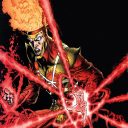While perhaps someone else might be able to chime in with a way to work around your CD-ROM issue, it might be better to purchase the game again using your Blizzard account. You will then have a fully digital download that, on an Intel Mac at least, will work perfectly. I understand that the old Diablo II will not run on Apple CPU Macs with Crossover or other versions of WINE.
https://us.shop.battle.net/en-us/product/diablo-ii
https://us.shop.battle.net/en-us/product/diablo-ii-lord-of-destruction
Original D2 and D2:LOD are currently being sold for $10 each. As I'm writing this, Blizzard has a sale on Diablo II: Resurrected for $13.19 – a tad over $14 with tax. D2R runs on my very low-end Intel Mac, not so well with "modern graphics" enabled but perfectly stable and excellent performance with "legacy graphics" – the latter is the same graphics from the old D2 game but you still get all the new features such as the extended stash. I understand that D2R's "modern graphics" run beautifully and are very stable on Apple CPU Macs which can use D3DMetal in Crossover instead of DXVK (which works OK for me, decently stable but very poor performance) or the default wined3d (same poor performance as DXVK but much less stable).
https://us.shop.battle.net/en-us/product/diablo_ii_resurrected
For $14 US, it's probably your best choice right now. And you can import all your old single-player/offline characters from old D2 to D2R: Just copy the character files into:
TheNameOfYourD2RBottle/drive_c/users/crossover/Saved Games/Diablo II Resurrected
There's a version of GoMule for D2R. It is a Java application so you don't need to install it into Crossover. You will need Java, of course:
https://gomule.sourceforge.io
D2R has a stash that is larger than the original game's stash and you get some extra tabs which are shared among all your characters. It can still fill up, though, and GoMule is much easier than moving gear around using the game's interface – although the shared stash tabs do make that easier than it was with the original game.