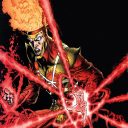I created a new Windows 10 64 bit bottle (but didn't delete my old
bottle to pull my char from) and tried to connect to battle.net with
the same results. Is it required to delete the other bottle? I
kind of thought they would be kept separate.
They are completely separate and have no interaction with each other in any way unless you specifically launch a Windows application using RUN COMMAND (or a "launcher" created with Run Command) from a bottle other than the bottle in which it physically resides. Or if the application being run keeps some of its preferences in your ~/Documents folder (D2 doesn't do that by default).
Here are the contents of my bottle. I needed to use two screenshots because I can't get all the components to show at the same time.
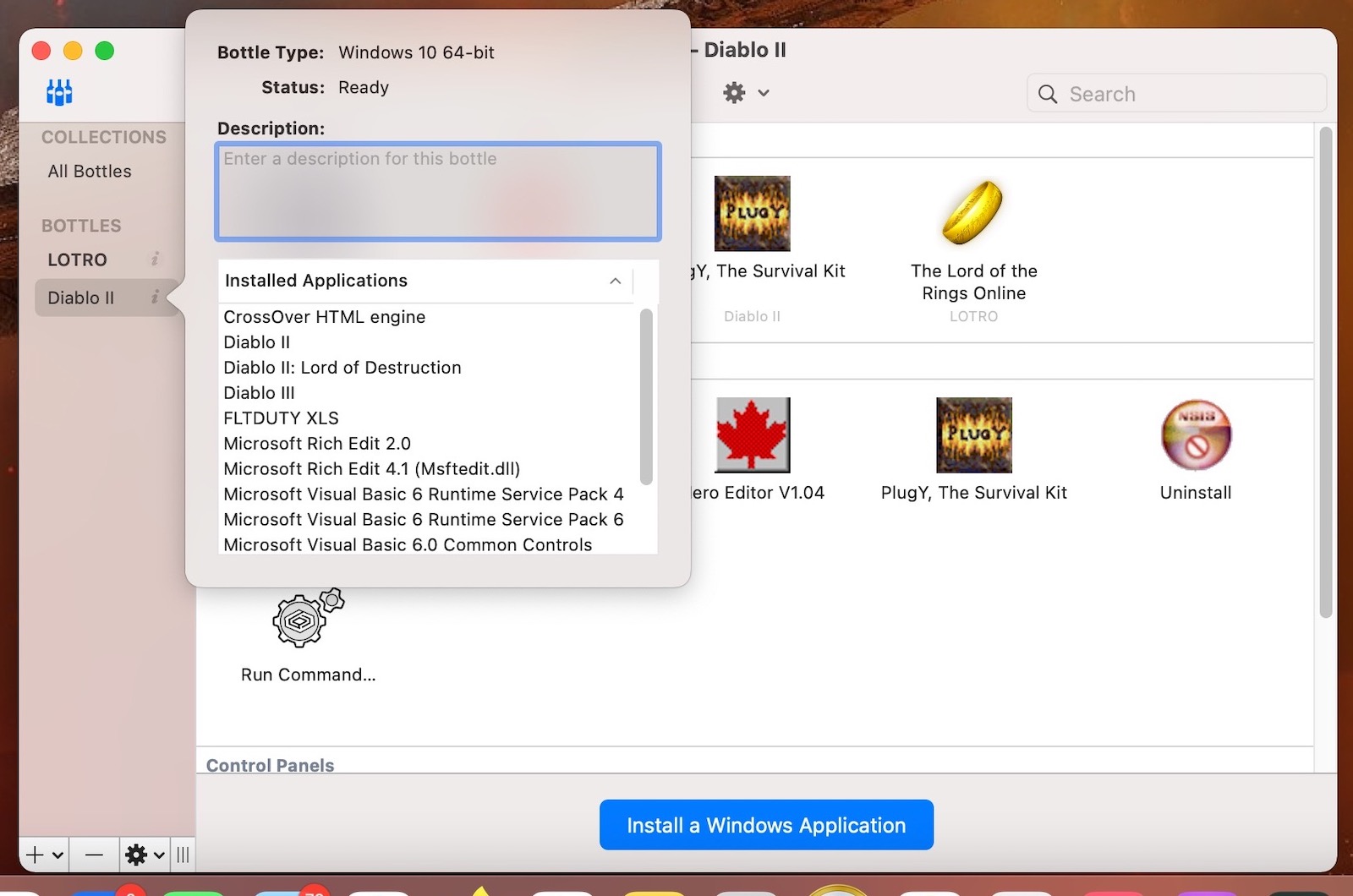
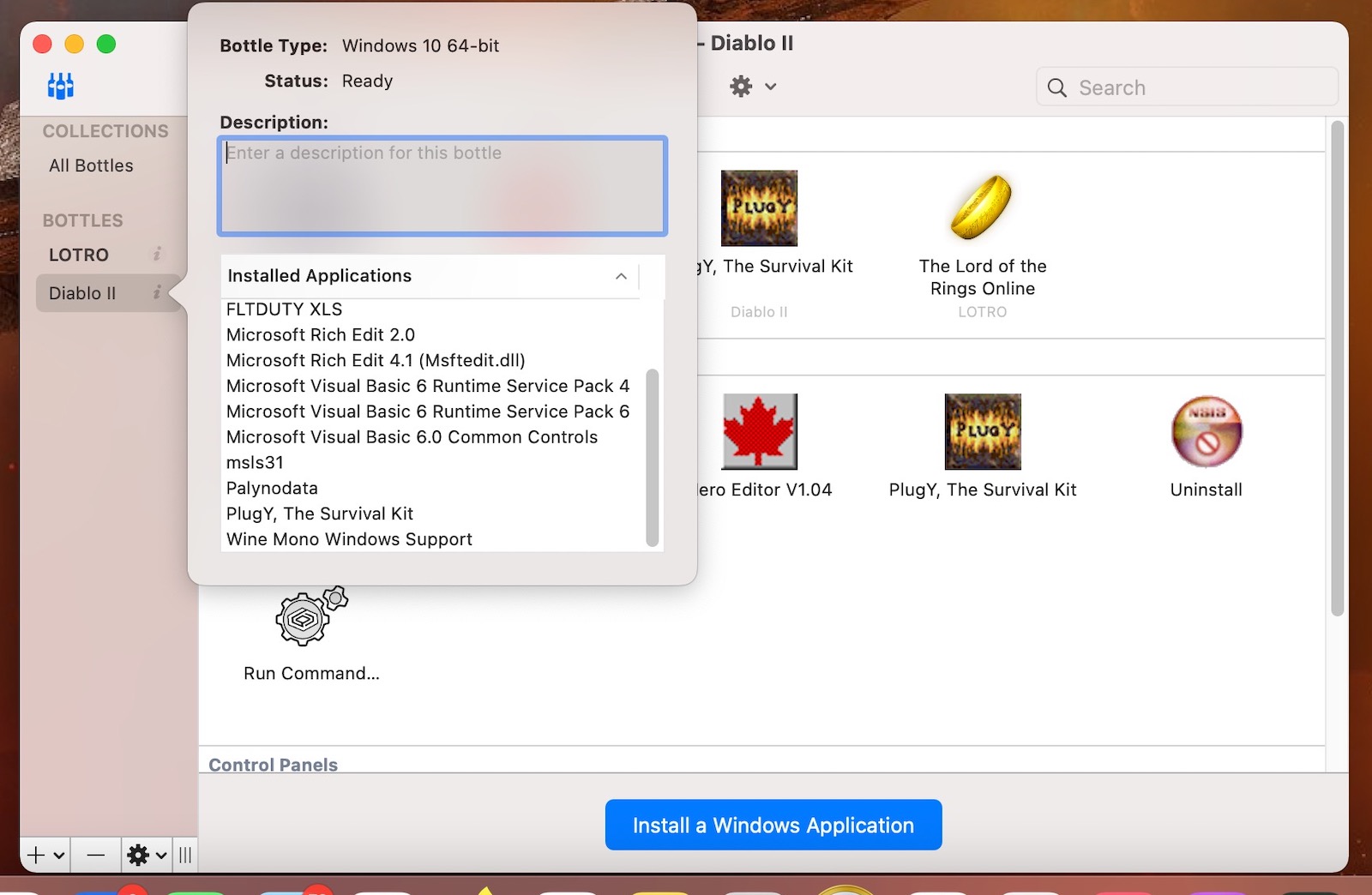
I have "DirectX for Modern Games" installed into this bottle but it has no effect on Diablo 2, which is more than 20 years old. Other than that and "PlugY" (which is a mod for D2) your contents should be identical. Install "DirectX for Modern Games" into your bottle and ignore "PlugY" – then your bottle should be identical to mine. If it is not, your installation of Diablo 2 was not complete.
Here are my bottle settings.
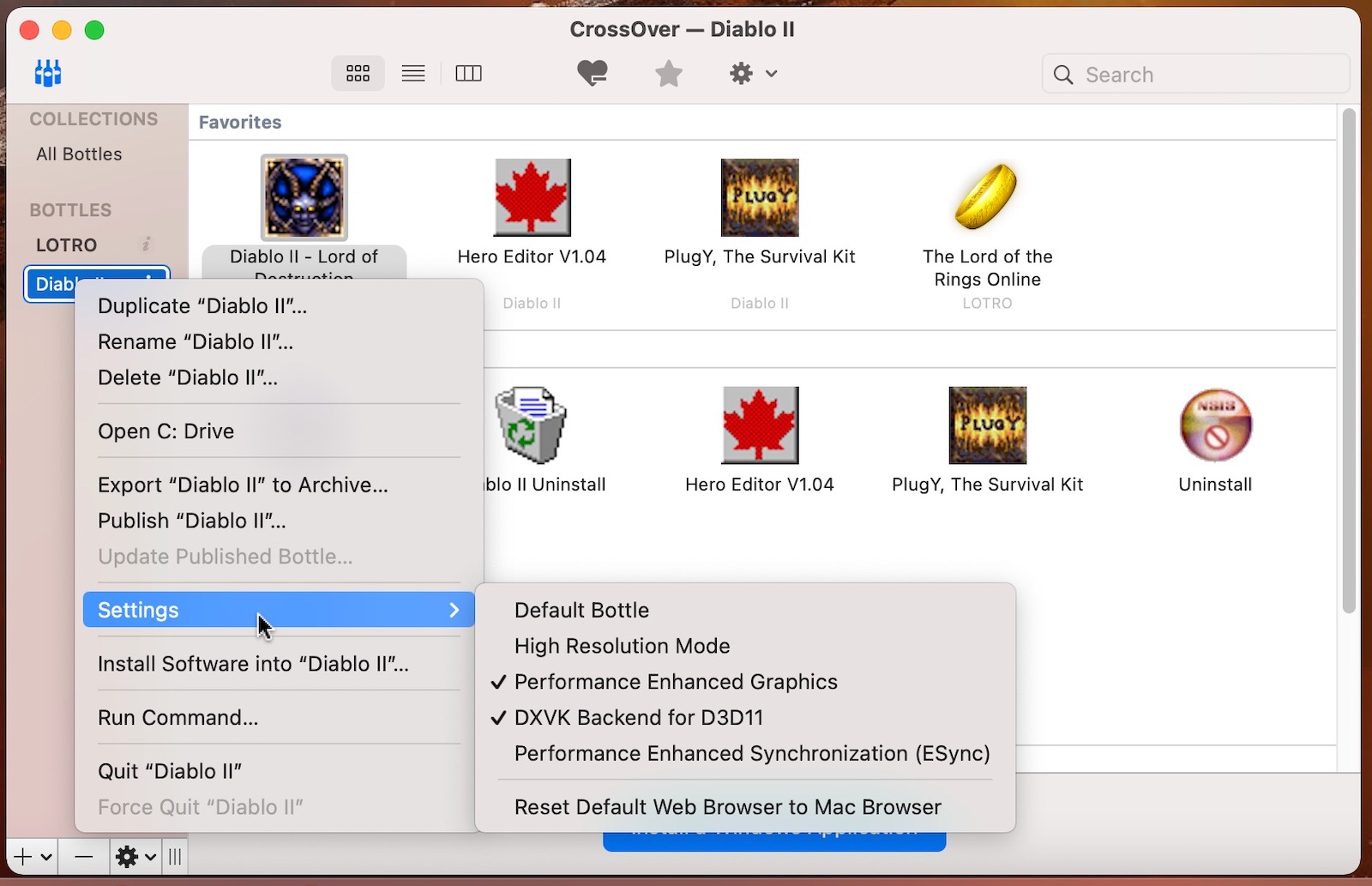
You need to have PERFORMANCE ENHANCED GRAPHICS checked. HIGH RESOLUTION MODE and PERFORMANCE ENHANCED SYNCHRONIZATION (ESYNC) must both be un-checked. It doesn't matter if you have DEFAULT BOTTLE checked or not. I have DXVK BACKEND FOR D3D11 checked for that bottle but D2 makes no use of that so it doesn't matter.
I just launched the unmodded Diablo II: Lord of Destruction application and attempted to log in to Battle.net (I cannot do so with PlugY, it is for single-player/non-Bnet multiplayer only). I logged right in, no problems at all. So there is something off about your bottle or your installation of Diablo 2. Examine the screenshots above and try to get your bottle to match – install "DirectX for Modern Games" into your bottle even though D2 doesn't use it just so you can compare the bottle contents more easily, it won't hurt anything. Then use the SIMULATE REBOOT command and attempt to log in to Bnet.
If it fails to log in to Bnet at the "checking versions" step even with matching bottle contents and a proper install of the game into your bottle, report back with whatever other details you think might be important. But my first guess should it happen is that your CD Key has been banned. That might have happened even if you haven't touched the game in 19 years because someone else might have used your CD Key and gotten it banned.