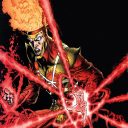Good afternoon!
So I got CrossOver, and got Diablo 2 with LOD installed perfectly fine. Offline play is perfect, couldn't ask for anything better. When it comes to online, I can successfully login, choose/create a character, join the lobby, and see active rooms with players in them. Everything is absolutely perfect, until I either try to create or join a room, where it will softlock on the loading screen (music still playing), and it will stay like this forever until I force-quit D2. This is really weird, especially since I can play offline perfectly fine and get past any loading screen very quickly when offline. I'm on a MacBook Pro with an M1 chip.
Anyone else able to get past the loading screen for online play at all? I'm completely dumbfounded as to why this could be, especially since the rest of the game works flawlessly.
PS: The Mac version of Diablo 2 does not work on macOS Catalina or newer as they require all Mac apps to be 64-bit, and since I have a MacBook Pro with M1, I am stuck on macOS Big Sur.