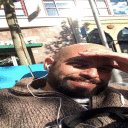Since OS X Lion 10.7.X removed support for Rosetta, the only way to play Diablo 2 is via Wine.
Now, I tried in OS X 10.6.8 to run Diablo 2 in Crossover games and it works great. I was able to run full screen mode at whatever resolution it defaults to.
Now in OS X 10.7.8, Diablo 2 has become unplayable in full screen mode. There are major graphical glitches.
I run it in emulated desktop and it chooses 800x600 windowed mode, even if I put in a higher screen resolution. It works in windowed mode. It is not ok to play at 800x600 windowed mode.
I set my desktop resolution to 800x600 and it still doesn't work full screen.
Automatic graphics switching on/off does not change this behavior.
Tested on
OS X 10.7.4 and OS X 10.7.3
Model Name: MacBook Pro
Model Identifier: MacBookPro8,2
Processor Name: Intel Core i7
Processor Speed: 2.2 GHz
Number of Processors: 1
Total Number of Cores: 4
Video Cards:
AMD Radeon HD 6750M
Intel HD Graphics 3000
Any help?