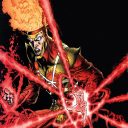Diablo II: Lord of Destruction, and PlugY, were working perfectly on my 2019 21.5" iMac running MacOS 13.5 Ventura and Crossover 22.1.1. With Crossover 23.0, neither Diablo II: Lord of Destruction without PlugY nor the PlugY-modded version of the game will run. Both Crossover launcher applications bounce once in the Dock and then quit themselves with no error messages.