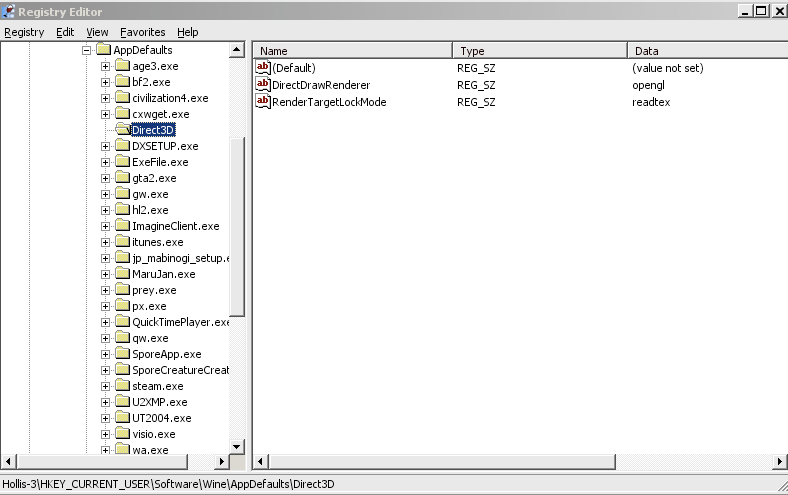snip<
I think the key is in the 'DirectDrawRenderer with value: opengl'
setting. With all things being constant, that seems to be the one
that causes the flicker and removes the flicker when it's not there.
I also did some Googling and was reading about a similar issue on
NWN2. The suggestion there was to create the Direct3D key in the
Wine folder of regedit. I tried and it caused the same effect as
putting it in Wine/game.exe/Direct3D (did that make sense?)
Makes sense - what you are seeing is 'key equivalence' within the registry..ie; although the
registry key location differs, it's tantamount to the same thing...
I was also wondering if this could be fixed via DirectX settings. I
found this on the tips & tricks of NWN2:
5) Download and copy the following DLLs to \windows\system32
d3dx9_30
d3dx9_36
d3dx9_28
devenum
dxdiagn
mscorwks
msvcm80
msvcp80
msvcr80
If one were to do that, could they tweak some settings in the
directx settings? Again, I could be talking foolishness. My
knowledge is limited, I'm just trying to troubleshoot. I'm going to
try when I get some time, but some of you are much more
knowledgeable and might be able to tell me if I were barking up the
wrong tree.
I'm running this on MacBook Pro with an ATY RaedonX1600 with 128MB
of video memory.
Thanks again.
I think your videocard is going to be the big limiting factor here. You can't really take
notions from another title, and directly apply them to a different title (caveat the two
titles are using the same game engine, -then- what works for one should work for the other,
but not always)...
...Likewise, you can't take a lot of what is presented on WineHQ, and directly apply it to
the crossover case...ie; differences between the wine build versions, and I'd reckon over
85% of information on WineHQ is linux centric, and a lot of stuff written in that light will
not work for Macs - what is recorded as needed by the software title (runtime dependencies
etc) usually holds true for both Mac/linux camps, but as far as registry settings and other
tweaks go...YMMV, widely...when it comes to the Mac...
I can't see that Red Alert 2 'needs' anything extra...but what you've posted wrt NWN2..;
d3dx9_30 |
d3dx9_36 |__provided by installing Directx Runtime
d3dx9_28 |
dxdiagn |
devenum |---google for it
mscorwks |---part of .Net 2.0 Runtime
msvcm80 |
msvcp80 |--provided by Microsoft Visual C++ 2005 Redistributable
msvcr80 |
You might try installing directx runtime into the same bottle (using
the builtin target in cxinstallwizard) and see if that helps, but none
of the other DLL's listed are likely to do anything much (except consume
diskspace ;) There's not a lot of 'settings' you can throw at directx, it
doesn't quite work that way....
A good example of what I'm talking about here (wrt the x1600) is echoed
in these words;
"First of all, for reasons I don't fully understand, this game actually works slightly
better on a Core Duo MacBook and a Core Duo MacBook with Intel GMA 950 graphics than on
a Core 2 Duo MacBook Pro with a 128 MB Radeon Mobility X1600; on the MacBook, the intro
video played perfectly; on the MacBook Pro, the intro video got garbled five seconds in."
cite: http://www.codeweavers.com/compatibility/browse/name/?forum=1;app_id=4333;mhl=63411;msg=63411#msg63411
I believe this is what you're fighting here...
Cheers!