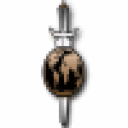This is a thread to collect what is helping the game work. If you need help, please create a new thread or ask you question in a related thread. This thread is only to collect the tips that get Civilization V working in Steam. These items may be added to the tips & tricks section in the next few days.
Select the DX9 option for launching.
Be patient when Civilization V is first started. There is a long pause before the menu appears where the screen may be black or white. We've had reports that this lasts up to five minutes.
If your terrain map is grey...
Turn down your graphics settings
In some cases, CIV V is not running if overlay details are set to high, change them to low.
In some cases, the game will not launch -at all- if Leader Quality is set above Minimum. The solution is to edit or remove the user config .ini files in your Civ5 user dir and restart the game. The config file is in /home/USERNAME/Documents/My Games/Sid Meier's Civilization 5 Demo, where USERNAME is your system username.
Finally, if CIV V won't run, it may be that it's installation of of VC++ 2008 didn't complete properly. MSVC++ 2008 can manually be added from the 'Runtime Support Components' section of CrossOver Games.
[b]
Many thanks to everyone who has already posted in the forums, our ticket system and our chat channel. We truly appreciate the fast feedback from everyone![/b]