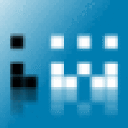I suppose this is probably only an issue in the linux version of crossover. If you suffer from it your mouse control will do one of two things. By default you'll run into "invisible" walls where you can't turn any farther in a particular direction. This is because of the way that Borderlands (UT3) reads the mouse. What happens is that the mouse gets to the edge of screen, and Borderlands doesn't read any more movement - it is literally an invisible wall that your mouse hits. This makes fighting in the game incredibly hard.
This is the bug that is causing the issue:
http://bugs.winehq.org/show_bug.cgi?id=6971
There is no real fix on that thread - the real fix is something that doesn't change dinput - but rather fixes the x11 drivers. About half way down the page is the first work around: http://bugs.winehq.org/show_bug.cgi?id=6971#c142 You can set a registry key to "warp" the mouse. The problem with this fix is it doesn't allow you to use your mouse to control the menus in Borderlands (Which is very important to playing the game). So the fighting works, but the menus don't.
One of the most recent commenters added a new workaround patch - http://bugs.winehq.org/show_bug.cgi?id=6971#c269 - I should note that this is still not the real fix. However, it's a great workaround for Borderlands. I applied his patch to a git checkout of wine (from last night), and then built wine. I made a backup copy of the dinput.dll.so that crossover comes with and then copied the new dinput.dll.so that I built in to test it out. I also had to update the registry key and instead of a value of "force" I used "force-box" which enables this work around. It allows you full control during the fighting and allows you to use the menus as well.
It does nothing for the performance issues.
I'm being vague about how I applied all of this - because if you don't know how to do it, then you probably shouldn't be doing it. This is a hack that helps play an unsupported game. It's a particularly nice hack as it doesn't change the way dinput works unless you turn on a specific registry key - which can be done on an app specific basis. I go even one step further and have a separate bottle that borderlands is installed in. I've opened a ticket regarding the issue - http://www.codeweavers.com/support/tickets/browse/?ticket_id=772218 - so the crossover staff knows about it.