is bioshock ever going to work through steam?
The following comments are owned by whoever posted them. We are not responsible for them in any way.
Back to Threads Reply to Thread
is bioshock ever going to work through steam?
Has anyone tried ? im going to leave steam downloading my copy tonight and see tommrow i think, if not, its boot camp.
I am pretty sure it won't work on MacOS at this point due to the bad driver quality. That will need some work on Apple's side...
I downloaded the demo and it didn't work. I didn't try tweaking the "properties" as I'm not sure if that would do any good. I have a "non steam" version of the game but I'd rather purchase it again knowing I can download and install it AT ANY TIME on ANY COMPUTER :) Yes I love Steam- I just wish there were more games and I wish it worked on a Mac.
Luke
Hi Mark,
I was wondering how the test went. I just picked up BioShock on Steam since it was only $5 and was wondering if it'd work when I got home to my MBPro.
Well I bought BioShock at the special $5 rate on Steam. Sadly it is not working on my Mac running Leopard.
I'll have to find a PC to use it on..As for now it looks like it doesn't work through Steam as well.
I just downloaded the demo and it works to some extent. The mouse is sadly boxed in game so you wont get free look which is sad. This was on a iMac with HD2600 Pro and OSX 10.6.1
I tried to edit the config.ini changing all capturemouse selections to false but this didn't help. I'll try to see if there is other configs that takes over mouse control.
It works okay on 2008 15" MBP... Something weird is going on with the mouse, but other than that it seems to go okay.
RE: the mouse issue.
You cannot seem to spin the view around more than 360 degrees in either direction. It's as if the mouse is tracking to the edge of the window and won't go any further.
For the mouse issue, you can try fiddling with the MouseWarpOverride registry setting. Run "regedit" from the Run Command dialog, navigate to HKEY_CURRENT_USER/Software/Wine/AppDefaults. Create a new key for the name of the BioShock executable file. For example, it might be "bioshock.exe", although I don't actually know what it is. Then, inside of that key, create a new key called DirectInput. Inside the DirectInput key, create a new string value named MouseWarpOverride. Experiment with the various values: enabled (the default), disabled, and force (the most likely to help this problem).
Awesome, that worked like gang busters.
For anyone else, the executable is "Bioshock.exe" and you should set "MouseWarpOverride" to "force".
Game plays pretty well now, save some odd boxes that appear around some of the water effects (but I believe that might have something to do with the steam version of the game, I've seen it elsewhere).
okay soo i has a question. so i did all the go into app and bioshock.exe and drrect imput.. and i put in MouseWarpOverride but like where do i put in force, enable or disable? it doesnt give me anything when i right click on it it just says like modify and modify binary data.... idk where to put force in.
Assuming you did everything else correct, just double click on the MouseWarpOverride key and enter the correct string setting for "Value data". Modify should do the same thing.
Luke wrote:
okay soo i has a question. so i did all the go into app and
bioshock.exe and drrect imput.. and i put in MouseWarpOverride but
like where do i put in force, enable or disable? it doesnt give me
anything when i right click on it it just says like modify and
modify binary data.... idk where to put force in.
When you right click on MouseWarpOverride key, select Modify and you should get a dialog box with the upper entry greyed out. Type force into the lower field and click ok, then restart crossover.
The mouse issue should then be solved.
Have a look at this thread near the end, and my posting there should help guide you through it all.
okay soo i must be doing somthing wrong because i cant get this mouse thing to work. so Im just gonna say exactly what i did and you can tell me what i did wrong.
I go to Crossover Games
Programs
using the default bottle winxp i type in regedit
Open HKEY_CURRENT_USER
Open SOFTWARE
Open Wine
Open AppDefaults
Create new key called bioshock.exe
Then create a new key on bioshock.exe and name it DirectInput.exe
then create new key stream called MouseWarpOverride
Then right click and modify and then type in force in second line
Then i close and still have the same problem.
I even tried this in the steam bottle but still nothing seems to work.
I believe you are doing something wrong but do not expect perfect results even with the correct setup. It should be:
HKEY_CURRENT_USER
-Software
--Wine
---DirectInput (Create key if necessary)
In this key, create a string value called "MouseWrapOverride" and set its value to "force"
From my experience even with this setting, the mouse in BioShock can best be described as an added challenge. Looking around lacks precision and is clunky. Running the game itself in windowed mode, but in a virtual desktop, helped me a bit as did changing the ingame mouse sensitivity. You can also try turning on the "Allow DirectX apps to stop the mouse from leaving their window" option in the bottle's settings, under graphics.
@Mike Joseph
It has been a while since your post, but I too experienced a problem with "odd boxes" around certain effects. In my case, these were solid black boxes that rendered at certain distances and obscured everything, regardless of depth. If you look in the center of this image, you can see one.
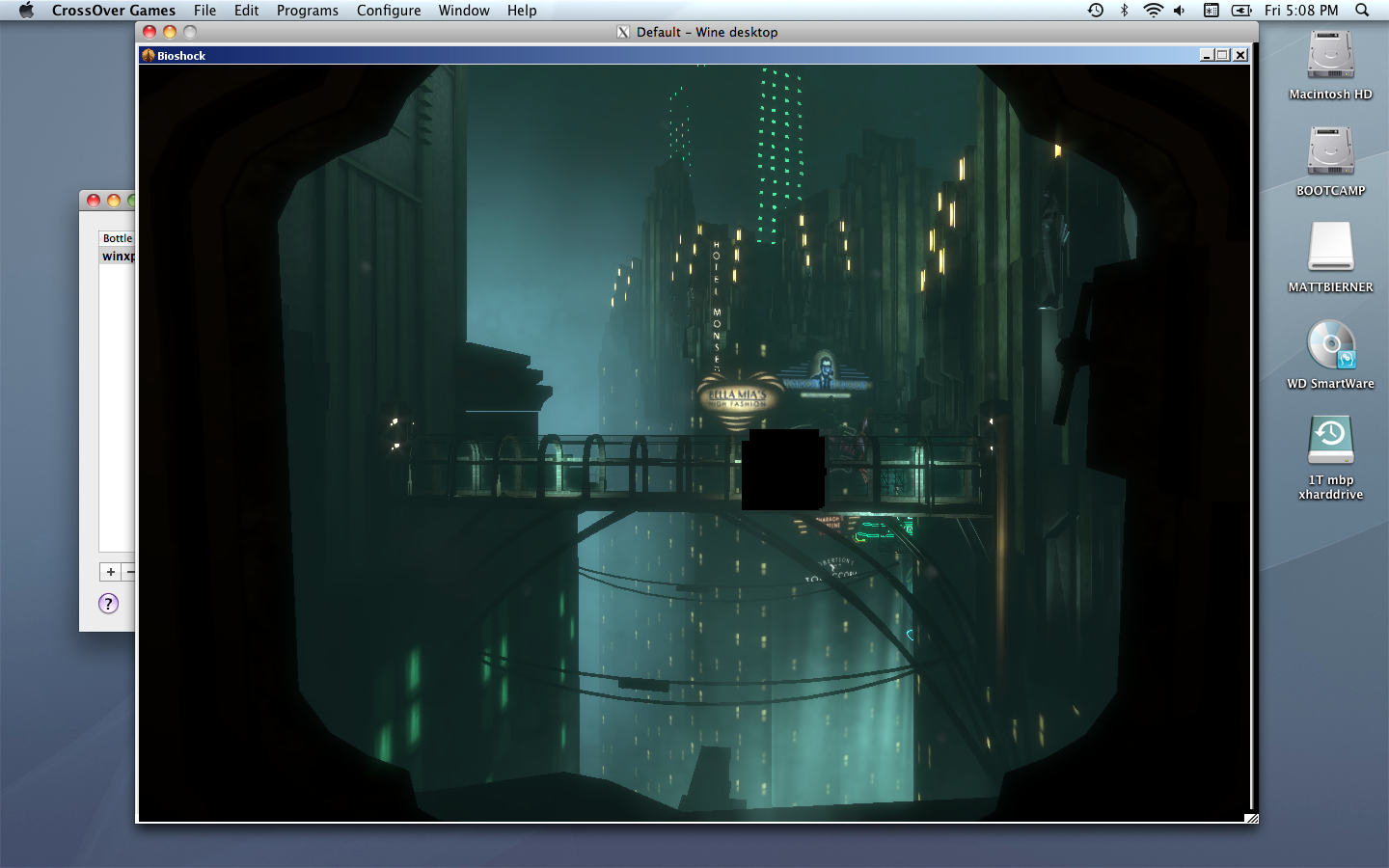
These are most noticeable during the plane crash and do not significantly interrupt gameplay, but they are annoying. I am not sure this is the same as your problem, but for anyone else with my problem, you can get rid of the boxes by turning off the High Detail Shaders from within the game's graphics settings. (I have noted this in the Tips & Tricks section)
AHH its still not working... ill try the second way that you said i guess
CrossOver Forums: the place to discuss running Windows applications on Mac and Linux