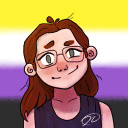One game that is widescreen in the Mac version but not in the PC on
Mac using CrossOver is Dreamland. However, I have no idea, played on
a native PC machine, if the PC game is widescreen.
snip<
Okay -- Written Legends Nightmare at Sea plays perfectly with
virtual desktop at 1280 x 768, where without it there was only a
black screen and sound. I did get the message that "your screen
resolution will not support windowed mode; windowed mode has been
disabled." Being quite used to playing on a 24" screen, playing at
that virtual size would take some getting used to!
Okay ... Ill just explain a few things for you (both) so you've a
better understanding of these nuances. I'd need do a bit of research
to find the exact circa, but, suffice it to say that widescreen type
displays are 'recent' technology compared to the old 'CRT' (cathode
ray tube) monitors we all used once upon a time and got thyroid cancer
from if you were unlucky. As you may know, these older monitors all
offered 4:3 aspect display modes, whereas widescreen displays are 16:9
or 16:10 aspect ratio...
...now, there's a coincidence in time, where widescreen monitors started
appearing, and CRT monitors started to disappear, that correlate with
the version of directx being employed...ie; when you look at the BFG
site catalog, each game has a requirements section -- if it says the game
requires directx 6/7/8 it's almost a sure bet these games were coded for
4:3 aspect CRT monitors ; end of story - widescreen didn't exist...
... where there exists Mac version of a BFG title, that means the option
was there (during the porting work) to change things in these regards,
but it's not as simple as merely resizing the image - you have to retarget
the pixels to correct aspect ratio. Some (fullscreen) display modes 'cheat'
wherein the game image appears center screen, with black vertical borders
to the left and right .. a sort of letterboxed widescreen mode, but the
game itself is still running at it's hardcoded 4:3 screenmode...
..directx9 games could be anything, like 5:4 or anything else weird I can't
recall now, but they usually can support the widescreen modes ... if they've
been coded to do so -- YMMV depending on the game/year of release. A lot of
BFG games aren't this, of course more recent/new games are the exception,
both in the win32 & Mac camps...
...the error about your desktop resolution not being large enough to allow
windowed mode blabla, you can usually work around that one ... but it's a
misnomer -- you're already in windowed mode by virtue of the fact you have
emulated virtual desktop enabled ; you don't need the game to run in it's
own windowed mode ;) To quelch the error message however, usually setting
the 'desktop size' of the emulated virtual desktop to 1152x864 (or 1280x960)
typically works - you could even dial-in widescreen resolutions for this setting,
and see what the game thinks about it .. ie; perhaps the nature of the universe
is such, that you need emulated virtual desktop for the game to run -at-all-,
and you have to also tell it the emulated virtual desktop is at a widescreen
resolution ... worth a shot ; that approach works with...mmmm... deus ex ..
..and the game you mention above ... you're definitely on the right track..
Hope that helps..
Cheers!