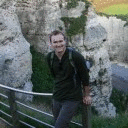Not sure why the other thread is locked, but no one can reply to it. The question was asked how to install the widescreen mod for this game. From reviewing the Tips & Tricks, the information is definitely lacking.
I downloaded the 3.05 widescreen mod from the following website: http://forums.gibberlings3.net/index.php?app=downloads&showcat=63.
-
Click the menu Programs -> Run Command... The "Run Command" window will open.
-
For "User Bottle", select your Baulder's Gate II bottle. For "command", enter "wineconsole cmd" without the double quotation characters. This will open a command prompt similar to what you see in Microsoft Windows.
-
Click the menu Configure -> Manage Bottles... This will open the "Manage Bottles" window.
-
Select your Baulder's Gate II bottle from the list. Then click the "Advanced" tab on the right. Finally, click the "Open C: Drive in Finder" (Assuming you're running OS X, button name most likely is different in Linux.) This will open a window with the bottle's C: drive contents.
-
Move/Copy your mod's .exe file into the folder representing your bottle's C: drive.
-
Return to the command prompt you opened in step 2. Enter the following commands:
C:
DIR
( You should see your .exe file listed.)
(enter the name of your .exe file to run it.)
- This will most likely open a GUI window for the installer behind the command prompt window. Click to bring it to the front and follow the installation instructions. When complete, the command prompt window will display questions you must also answer to complete the install. If patching fails it means you're using an unsupported version of the game.