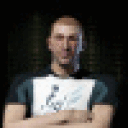I'm new to macs - I just bought crossover games latest version because I heard that it would run Aion, however I cannot seem to get it to work at all. After seeing the above posts I've only become more confused - please, if anyone could help me with a step by step process to get Aion running I would really really appreciate it.
This issue has been forwarded to the Official CodeWeavers Ticket System. If you have observed this issue and would like to report it as well, please open a support ticket or send an email to info@codeweavers.com with a description of what you are seeing and a link to this post.
Thank you!
The CodeWeavers Team