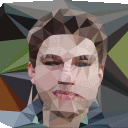I followed some of the other guides here to install my AOE III game from the three CDs my version has, and ran into an undescribed error when I tried to run it.
My l3codecx.ax was not registered so the game refused to play, came up and told me to download the codec or i would play without sound.
I already had put the fine in the right folder so was sure it was there.
What was missing was to tell the crossover bottle that it was installed, aka registered. To do so find the terminal/regedit command tool within your bottle and tell it this: regsvr32 l3codecx.ax
You dont get any confirmation, but if you write exactly that then it will play next time you try.
Anyther small annoyance no one had told is that the AOE logo looks horrible in OS X, because we have Launchpad and hi res graphics compared to what Win98/xp had at that time.
So go to the internet and search for an alternative logo, there are many very well made png or tiff files that your shortcut will accept as replacement icon.
Now my game plays perfectly, even that it comes from disc and not steam :)