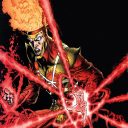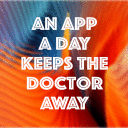I’ve seen this recommendation about creating one bottle for each application before by users and while it can be useful it’s also unrealistic in many cases. If you only have a few apps it’s possible but as a BetterTester and Preview tester I could never do that and in fact never done it and I’ve tested and written over 800 test reports. Each bottle takes at list 500 to 1000MB and with over 700 games in different libraries I would need 350 to 700GB of storage only for Crossover bottles, apart from terabytes of game files.
The manual says ”CrossOver installs Windows applications into bottles. A bottle is a virtual Windows environment (e.g., Windows XP or Windows 10) with its own C: drive, fonts, registry, and software. You can install multiple programs into a bottle, but generally, CrossOver creates a new bottle for each application. Keeping applications in separate bottles prevents them from interacting with or damaging one another. For instance, you could test out a new version of a particular program in one bottle while keeping your original one in another. Multiple bottles are also helpful whenever a specific application requires otherwise undesirable settings”.
It’s as if you would install a new OS for each game you want to play or test even if it doesn’t take as much storage space. With a separate bottle for every game you would need to install the launcher in each and every bottle too which would take a lot of time and space. What I’ve always done without any problems is that I create a new bottle for each of my game launchers (Steam, Epic, EA, Heroic) and install all the games in the same launcher bottle. If you encounter problems it’s easier then to create a new bottle and test the app in a clean bottle. That takes far fewer bottles than the other way around. So if you want to test new versions of any app other than games you can create a new bottle to not mess with your essential apps you use for daily work.
Regarding installing components like DirectX for Modern Games, Nvidia PhysX or others you don’t need different bottles for such extra files either. Nowadays Windows 10 is standard in every bottle and if you install extra files only games that need those files will use them. It will not break other games. You may need a new bottle with other OSs for some apps, like Win 7 for Ubisoft launcher since it doesn’t work in Win 10/11 right now but otherwise Windows 10 can handle both old and new apps. You can even in a few seconds change the OS in the Wine settings if you want to test apps. I created one Win 10 bottle for Ubisoft launcher and when it didn’t work I just kept changing the OS in the Wine settings until it worked with Win 7 instead of creating new bottles.
You definitely don’t need new bottles for the advanced settings like D3DMetal/DXVK/WineD3D/MSync/ESync/Default. You just change those settings for each app/game before you start. In fact that’s what I do when testing games to see which settings work best. If I want to play a DX12 game I choose D3DMetal and if I want to play 32-bit Bioshock Infinite I change to DXVK.
I use Crossties when there is no direct installer available, like for installing Steam client. Otherwise I use the launchers to install games. Steam nowadays also installs missing components itself for each game so you don’t have to worry about forgetting. After that I test for myself which advanced settings are best for the game on my system.
1