I installed my brothers' copy of steam on my Macbook to see if it could handle TF2 and after some experimentation I have got it to work at 30+ FPS, but there is an issue which is always so persistant. Everywhere on any given map is what appears to be a blue or red fog (dependent on what "team" side of the map I'm on). I can navigate the levels fine, but haven't found any solution or similar cases of this fog. I wouldn't be trying to get this to work on macbook if it didn't run fast as it does.
Crossover is the only windows compatible program I've found that runs TF2 at all (both bootcamp and parallel's desktop will freeze).
I've taken a screenshot of this fog:
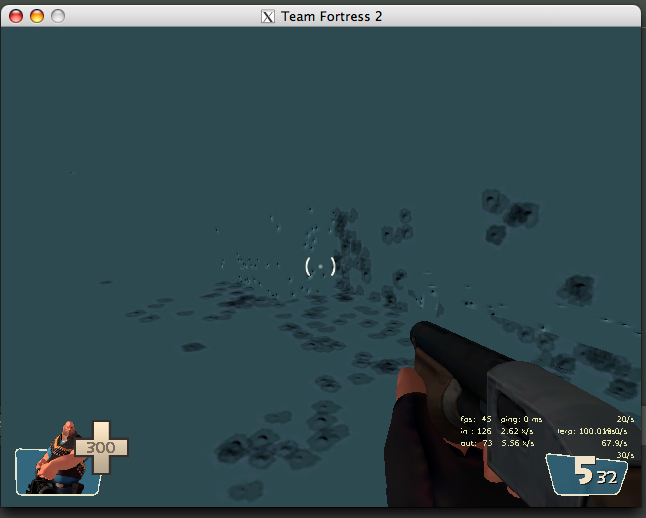
If anyone knows what the issue is or how to fix it, please let me know.
This is with the new Macbook that came out just after leopard was launched.


