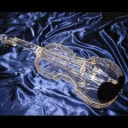Usually I've successfully used the default tie for Steam as presented within the Home section of CrossOver to get Steam installed on a Mac.
The closest Mac to hand for my test results as below is a 2.8GHz i7 MacBook Pro with Intel Iris Pro graphics on macOS Catalina 10.15.7 connected to the internet via Wi-Fi on the en0 interface.
1) When I tried installing Steam from the Home section of CrossOver (22.0.1) the Windows 7 64-bit bottle was created but the process failed on every component download: Steam, Core Fonts, XML and the TrueType fonts.
2) Next, I tried installing other applications from ties into different bottles and everything worked as I expected it to, including internet access.
3) Also tried a manual method of installing Steam - creating a bottle and running the 'SteamSetup.exe' Windows installer, etc but was unable to complete the install process: "Steam - Fatal Error | Steam needs to be online to update. Please confirm your network connection and try again."
4) So, I've tried again just now using the tie for Steam from the Home section of CrossOver. The result this time was being able to download the required components of Steam, Core Fonts, XML and the TrueType fonts and continue. However, am still unable to complete the install process: "Steam - Fatal Error | Steam needs to be online to update. Please confirm your network connection and try again."
My results as above are limited; this is only one specific Mac I've tested and would need to try on different machines, interfaces and versions, etc to further troubleshoot.
Maybe someone else will share their experience/result regarding getting Steam installed on a Mac.
Happy to help as I'm able and provide an update with any solution I discover.