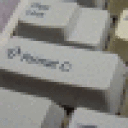I'm using crossover games since 8 series, and the PWI Age of Spirits earlier installer, no matter with what, CG 8, 9 10 series, PWI Age of spirits, Rising Tides, Genesis installer, Mac OSes leopard, snow leopard, lion; always leads to same result: install - Failed to create c:\Perfect World Entertainment\Perfect World International!. I read and applied several solutions but nothing of nothing, including using pwi tie downloded from here (only difference that installs the MS VC6 routine, that let run the client window, otherwise it doesn't run). Ending always with install pwi in native windows and copy the whole folder into bottle, and running the patcher.exe manually, but I don't want this way, want install it normally, please!! definitive solution to this.
Note: I read that changing folder name, putting read only, etc etc, no works either so that installer never begins to copy files before error message.