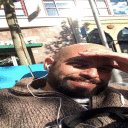CrossOver Games 8.0.0 Linux
Ubuntu Studio 8.04 64-bit
I installed Opera 10 from "classic installer" kit. Browsed around, everything worked fine. Then I downloaded and installed the Flash plug-in (had to close Opera when Flash asked to). Then I tested by looking around on YouTube for a while. Everything worked perfectly aside from a minor tearing on some occasions, just as David said in the other topic. By the way I don't have any Windows fonts installed, and my font rendering was just fine. Then I tested Opera Link to synchronize my bookmarks and the speed dial, which worked just fine. Then I tested the password manager wizard and this worked just fine, too.
A gold medal from me for this excellent browser. I mean, for the compatibility degree :)