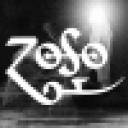-
copy/paste in memo fields: text distribution loses all paragraph markers, it just runs all the text together in one big glob. ditto for email headers that are in a table format. requires manual re-paragraphization to read any of the text.
-
report text invisible or white by default: i have several reports i rely on, but in most cases, ~75-90% of the text doesn't show up at all under cx. i've tried changing fonts, font size, and font color to no avail. it isn't consistent either. all my reports follow the same basic formatting conventions for font selection and style, and some reports will display text in areas that others won't. headers for some reason render text more completely than the report body or the footer, but it isn't consistent no matter what section of the report it is.
-
sidebar font is white on light gray background: i know i saw a bug report about this one and codeweavers has recognized this one as a bug. just makes it hard to read the sidebar (tables, queries, reports, etc.).
-
rendering/resolution: choppy text rendering. have tried changing the graphic resolution from the default 96dpi, but all it seems to do is make a larger version of the same choppy rendering effect. i guess i don't expect full native application resolution, but i did expect better than this.